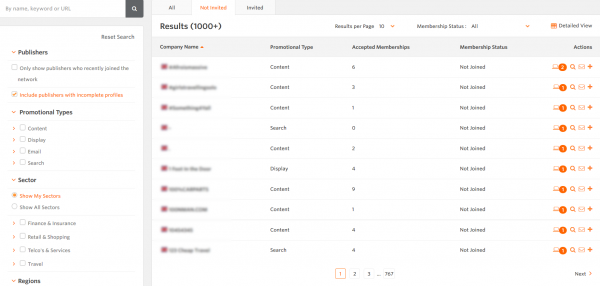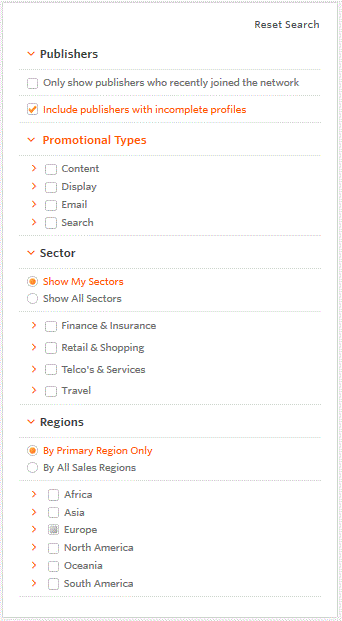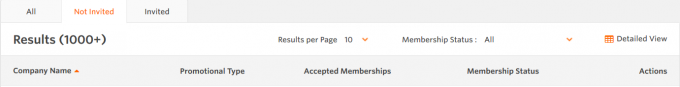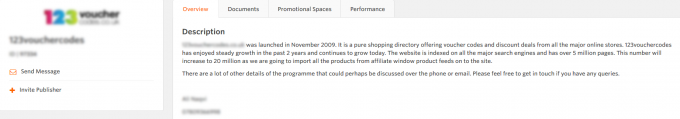Publisher Directory
From Wiki
→ Deutsch . Español . Français . Italiano . Nederlands . Polski . Português (Brasil) . Svenska .
Contents |
Publisher Directory
The Publisher Directory allows advertisers to browse existing publishers on the network and introduce themselves. Initially the directory includes all publishers who have a 100% complete Profile, to view all publishers select "Include publishers with incomplete profiles".
Using the search and filter features advertisers are able to browse through profiles to find the most appropriate new publishers to promote their programme or find out more information about publishers already promoting their programme.
Searching for a specific publisher by publisher ID and unable to find them? Update this link https://ui.awin.com/awin/merchant/xxxx/affiliate-profile/yyyy by replacing "xxxx" with the advertiser ID and replacing "yyyy" with the publishers ID and the publisher profile will load.
- Promotional Types: The initial option available is to select the main promotional type. To specify a specific type click on the > and select the publisher type you are interested in. For example: To find bloggers select "Bloggers & Social Content".
- Sector: Two options are available "Show My Sectors" and "Show All Sectors". Show my sectors will select the sectors selected by the advertiser program. Any sector can be selected either by the sector group or by selecting a sector within the group. For example: To find clothing publishers open up the Retail & Shopping drop down and select "Clothing". Other sectors which may also be selected in this instance: Clothing Accessories, Childrenswear, Menswear, Sportswear, Womenswear.
- Regions: Two options are available "By Primary Region Only" and "By All Sales Regions". By primary region will show publishers based on the primary country of promotion. Want to find / recruit publishers within a different region you can select one of the regions or click on the > to expand the list and select a specific country. The publisher details will update once selected and a flag will be displayed next to the publishers name.
Understanding the Directory
The results in the Directory are separated into different tabs based on their relationship to your advertiser profile. You can either search through ‘All’ publishers, ‘Not Invited’ publishers and ‘Invited’ publishers. By default the directory opens on ‘Not Invited’ making it easier to search for new publishers to promote your programme.
For each publisher we have a publisher sector rank. This represents the individual performance for each publisher in every sector that they promote. The rank is displayed within the publisher directory and on the Performance tab on the publishers profile page.
Detailed View
Toggling the detailed view will open up more information allowing an advertiser to get a snapshot of the publisher without viewing their full profile. In the detailed view an advertiser will see the publisher logo, description and a top ten ranked list of the sectors that that publisher promotes.
Searching the Directory
The directory can be searched using the following:
- Publisher ID
- Name
- Website URL
- Specific keywords contained on a publisher profile
You can also refine your search even further with the filters providing you with more relevant results. These filters can be used with or without a keyword search and narrowed down with the various elements on the left hand side of the directory; you are able to refine by promotional type, sector and region. There is also the option to only show publishers who are new to the network. Publishers are marked as new if they have been on the network for less than three months. After the initial three month period publishers who have generated sales are given an appropriate sector rank (in every sector the publisher has declared they work and that they have driven sales for). This is visible when a specific sector is selected.
What can you find in a publisher profile?
Each completed profile will include information about a publisher's businesses, various websites they run and the promotional techniques they employ. The publisher Awin Index rank will also be available; this rank is calculated using an Awin Index algorithm that is based on various factors including click, transaction and conversion rate performance. A detailed view can be toggled to display up to 10 of the publisher's highest ranked sector positions. This gives a good indicator as to the publisher's overall sector specialties. All of the publisher's ranks are displayed on their profile within the performance tab.
Publishers also have the option to upload documents to their profile; these could be reference material regarding promotional plans, in depth descriptions of their businesses or case studies.
Inviting Publishers
To invite a publisher you can begin with the Publisher Directory or the Opportunity Marketplace and once a suitable publisher is found click through to see their profile page.
On the profile page there is a button on the left to Invite Publisher. This allows you to write a personal message if you so choose. The publisher will get the request and can then act accordingly.
What's next?
Once you have found a publisher you wish to work with you simply have to get in touch. Some publishers will have made their personal contact details public, if not you can send them a message directly through the interface.
To get them on board send them an invitation to your advertiser programme informing them of your interest. This can be done via the publisher profile page and you will be asked to send a personal (optional) message and can then invite that publisher.
Why can't I find a publisher in the directory?
Only publishers who meet specific requirements are displayed in the publisher directory. Publishers are displayed if:
- their account status is "active"
- their profile is complete
- they have selected a sales region
- they haven't been hidden from the directory
- they have an Awin Sector Index. To get an Awin Sector Index the publisher needs to have at least:
- 3 months of consecutive transaction data
- 1 promotional space on their profile
- 1 sub-sector for each promotional space
Note: There is a one year grace period that starts when the publishers activates their Awin account. During this period, the above requirements don't apply and the publisher is displayed in the directory automatically.
If you can't find a specific publisher using the publisher directory, you can find their publisher profile using the following link: https://ui.awin.com/awin/merchant/AID/affiliate-profile/PID
Replace the AID with your individual advertiser ID, and enter the publisher ID within PID.
For more information and support, visit https://advertiser-success.awin.com/s/article/I-cannot-find-a-specific-publisher-in-the-publisher-directory-what-can-I-do?language=en_GB