Awin Access Technical Integration PrestaShop BNL
From Wiki
PrestaShop
Stap één: de app krijgen
1. Ga naar de PrestaShop Marktplaats en koop de Awin PrestaShop module Awin pagina
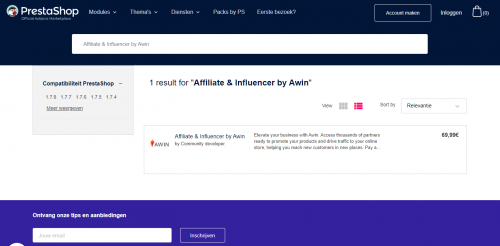
2. Navigeer naar de backoffice van uw PrestaShop winkel en naar de Module Manager, zoek de Awin plugin en selecteer configureer
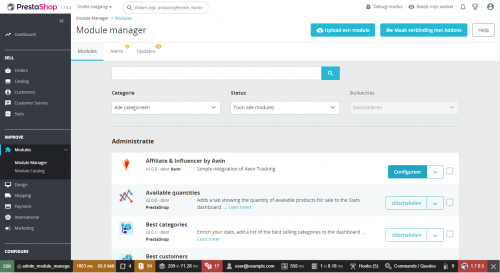
3. Voer uw unieke Adverteerders-ID in
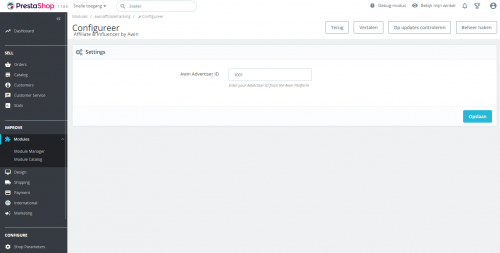
U kunt dit vinden door in te loggen op de Awin UI en te klikken op Account > Overzicht, waar uw Adverteerders-ID onder uw accountnaam wordt weergegeven.
4. Klik op Opslaan.
Laatste stap - Tests volgen
Na de integratie van de Awin tracking moet je een test transactie maken via de Awin Gebruikersinterface om te controleren of de tracking goed werkt.
Voltooi de stappen om een testtransactie uit te voeren via Gids voor onze testtransacties
