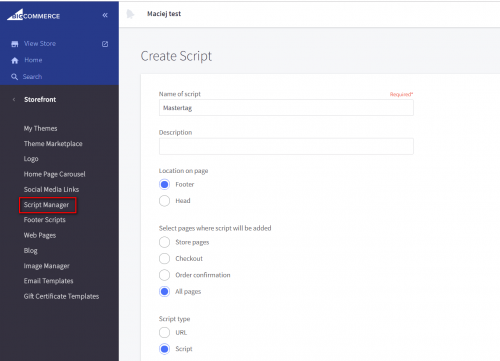Awin Access Technical Integration BigCommerce
From Wiki
→ Deutsch . Dutch . Español . Français . Italiano . Polski . Português
Contents |
BigCommerce
Stuck? Click the banner below to watch the BigCommerce Integration video tutorial!
Please complete the steps on your BigCommerce website below and ensure that you have run tests as outlined in the last steps.
Step One: Adding the MasterTag onto all pages
1. Go to Storefront > Script Manager
2. Create a Script, and configure it as shown in the screenshot:
Note: Script category should be set to: Essential
3. Set the script contents to the code below:
<script defer="defer" src="https://www.dwin1.com/XXXXX.js" type="text/javascript"></script>
Ensure the XXXXX has been changed to reflect your Advertiser ID, you can find this by logging onto your Awin account and clicking on Account > Overview, where the MID will be shown underneath your account name.
4. Save
Step Two: Adding the Conversion tag to the confirmation page
1. Go to Advanced Settings > Web Analytics > Affiliate Conversion Tracking
2. Paste the code below into the box:
<script type="text/javascript">
var AWIN = {};
var price = ((%%ORDER_SUBTOTAL_DISCOUNTED%%)/1.20).toFixed(2);
AWIN.Tracking = {};
AWIN.Tracking.Sale = {};
AWIN.Tracking.Sale.amount = price;
AWIN.Tracking.Sale.channel = "aw";
AWIN.Tracking.Sale.currency = "GBP";
AWIN.Tracking.Sale.orderRef = %%ORDER_ID%%;
AWIN.Tracking.Sale.parts = "DEFAULT:" + price;
var image = document.createElement("img");
image.src = "https://www.awin1.com/sread.img?tt=ns&tv=2&merchant=XXXXX&amount=" + price + "&ch=aw&cr=GBP&parts=DEFAULT:" + price + "&ref=" + "%%ORDER_ID%%";
document.getElementsByTagName("body")[0].appendChild(image);
</script>
<script defer = "defer" src="https://www.dwin1.com/XXXXX.js" type="text/javascript"></script>Replace XXXXX with your Advertiser ID again. If your store currency is not GBP, replace this with the relevant currency, e.g. EUR (the currency appears twice in this code).
The default VAT rate is 20%, to change the VAT deduction rate please replace the XX's with the rate (%) you would like to set: ((%%ORDER_SUBTOTAL_DISCOUNTED%%)/1.XX).toFixed(2);.
3. Save
Last Step - Tracking Tests
After integrating the Awin tracking you will need to create a test transaction via the Awin User Interface to check the tracking is working correctly.
Complete the steps to conduct a test transaction via our Test Transaction Guide