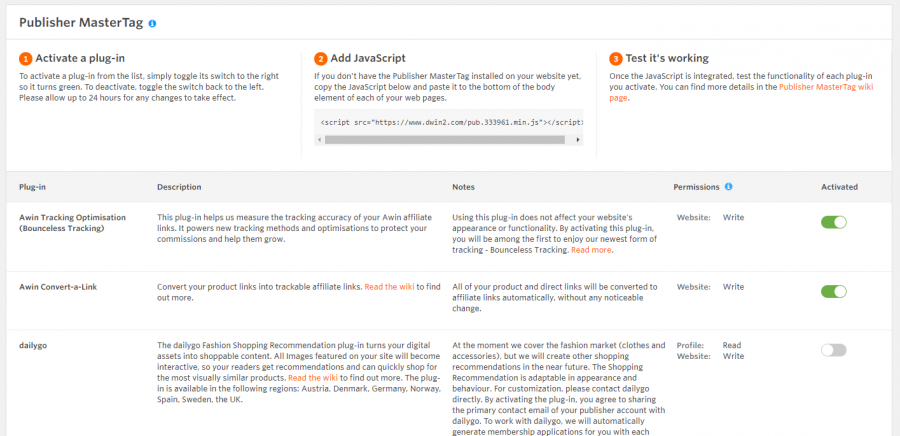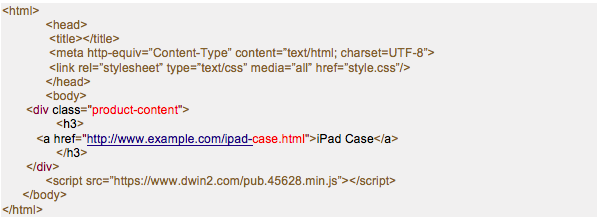Publisher-MasterTag DE
From Wiki
Contents |
Was ist der Publisher MasterTag?
Der Awin Publisher Master Tag ermöglicht es Dir, zusätzliche Technologien von Awin und anderen Partnern einzubinden.
Wenn Du den Awin Publisher Master Tag einmal auf Deiner Seite installiert hast, kannst Du jedes unserer Plug-Ins und jede Awin Partner Technologie nutzen, um Deinen Content zu monetarisieren.
Wie aktiviere ich Plug-ins?
Gehe zum Menüpunkt Tools > Publisher MasterTag
Schritt 1: Aktivierung Plug-ins
Wähle ein Plug-In aus der Liste aus und stelle seinen Schalter nach rechts, sodass er grün wird.
Bitte beachten: Einige Plug-Ins erfordern eine zusätzliche technische Einbindung. In diesen Fällen können die Details zur Einbindung auf der UI-Seite des Publisher MasterTags unter „Hinweise“ eingesehen werden.
Schritt 2: Installation des Publisher MasterTags auf Deiner Website
Wenn Du den Publisher MasterTag noch nicht auf Deiner Seite installiert hast, kopiere den unten stehenden JavaScript Code und füge ihn im Quellcode Deiner Seite an das Ende Deines Body-Elements ein.
Für manche Blogging-Plattformen gibt es detailliertere Anleitungen zur Installation des Publisher MasterTags. Du findest sie im unten stehenden Abschnitt „Wie installiert man den Publisher MasterTag“.
Achte darauf, den Platzhalter <publisher_id> im folgenden Beispiel durch Deine Awin-ID zu ersetzen.
<script src="https://www.dwin2.com/pub.<publisher_id>.min.js"></script>
Du findest Deine Awin-ID im Menüpunkt Account > Übersicht oben links unter dem Logo.
Mehr Einzelheiten zur Installation findest Du im Wie installiere ich den Publisher MasterTag.
Schritt 3: Teste, ob es funktioniert
Wenn ein Plug-In aktiviert und der Publisher MasterTag installiert ist, muss man prüfen, ob sie korrekt funktioniern. Bei vielen Plug-Ins gibt es dafür eine spezielle Methode. Detailinformationen dazu findest Du auf der Seite des jeweiliegen Plug-Ins (mit Ausnahme von Convert-a-Link, dazu findest Du die Informationen weiter unten auf dieser Seite.) Um auf die Seiten des jeweiligen Plug-Ins zu kommen, klicke bitte auf die Links in der folgenden Liste der verfügbaren Plug-Ins.
Verfügbare Plug-ins
Convert-a-Link
The Awin Convert-a-Link plug-in for Publishers is an application for your website which automatically converts your product links into trackable affiliate links.
The application is only offered to the Awin Advertisers you are joined to.
Zusätzliche Funktionen
Ignore Links
If there are any links that you do not want to be converted into affiliate links by the Convert-a-Link plug-in, you can apply the data-awinignore attribute to them. See below for an example of how to apply this attribute:
<a href="https://www.test.com/tablet-accessories/ipad-sleeve-red/106.html" data-awinignore>iPad Sleeve - Red</a>
Reporting
Clicks generated through Convert-a-Link have the click reference automatically defined as Convert-a-Link. To keep an eye on the number of clicks generated by the plug-in specifically, check your Click Reference Report.
FAQs
Does Convert-a-Link work on Deep Links and Image Links?
Yes. Convert-a-Link will convert any type of anchor link, including Deep Links, Product Links, and Image Links.
Wie teste ich, ob es funktioniert?
Once you enable Convert-a-Link, please allow up to 3 hours for it to be activated on your site before testing.
To test that Convert-a-Link is installed and working correctly on your website, go to a page where you have installed Convert-a-Link and create a link to https://convertalinktest.awin.com. Click on the link and if Convert-a-Link is working, you'll be directed to a success page.
If you are directed to an error page, please double-check the implementation by following the instructions given in How do I Activate Plug-ins? above installation guide and try again. Once you enable Convert-a-Link, please allow up to 5 minutes for it to be activated, after testing.
If you have trouble getting a success page, please contact Awin Publisher Success.
Monotote
The Monotote Technology allows you to easily create seamless shopping experiences for your website visitors, by allowing them to directly purchase showcased products from pictures and videos without leaving your website.
(Content provided by Monotote)
Wie installiere ich den Publisher MasterTag?
The next steps will vary depending on which blogging platform you use:
WordPress
Manuelle Installation
- Open your browser and sign in to your WordPress management area.
- Hover over the Appearance option in the left-hand side menu and click on the Editor option.
- Once you've opened Editor, you'll see a list of templates on the right-hand side of the screen. Click on footer.php.
- Once you've opened footer.php, scroll down and look for the closing body element which looks like this
</body>. Add our Publisher MasterTag JavaScript snippet just before closing the body element. - Click Save and you're done.
Installation aus dem WordPress Store
Download and install the Publisher MasterTag/Convert-a-Link (WordPress) plug-in from the WordPress store. This will install the Publisher MasterTag in the standard way. In your settings page, you will be able to add your Awin Publisher ID, this is required to enable the Publisher MasterTag (WordPress) plug-in to work correctly.
After the Publisher MasterTag (WordPress) plug-in is installed, you will still need to activate a selected (Awin or affiliated) plug-in in the Awin interface by going to Toolbox > Publisher MasterTag.
Blogspot/Blogger
- Login to your blog
- Click on Layout (on the left-hand side)
- Click on Add a Gadget
- Choose HTML/JavaScript
- Title it "Awin" and then in the Content section, paste the JavaScript code.
- Finally, head back to the main Blogger Window and click on Save Arrangement.
Installation auf anderen Plattformen
After you have obtained the JavaScript, you need to ensure it is included on all your HTML pages that contain links to Awin Advertisers.
The script needs to be copied and pasted just before the closing HTML body tag i.e. </body> of your HTML pages. Please see the below example: