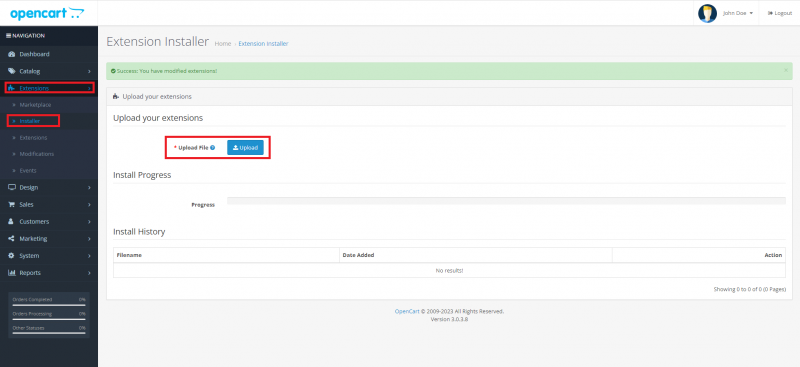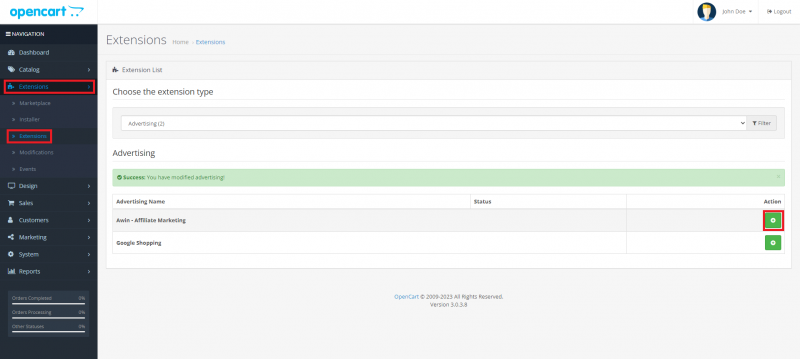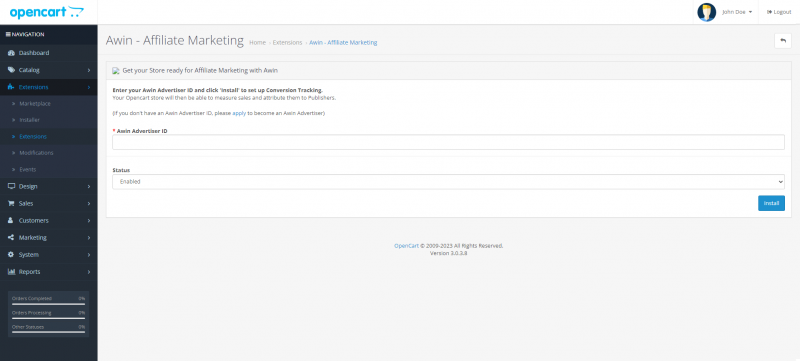Integrating OpenCart
From Wiki
English |
Awin tracking with OpenCart
OpenCart is a popular Open Source E-Commerce platform. Awin provides an app that allows you to integrate your tracking directly with OpenCart. To configure the app, install it through your OpenCart account.
Installing the Awin app on Opencart
1. In a new web browser window, log in to your Opencart account, then access the Opencart admin panel.
2. Go to the [Awin - Affiliate Marketing App] and click Download, then select the download version that corresponds to your shop.
3. In the Opencart admin panel, click Extensions → Installer, and upload the app.
4. To install the app, in the admin panel, select Extensions → Extensions, then click the corresponding green plus ( + ) icon.
5. After you install the app, edit the app and provide your Awin advertiser ID.
8. Change Status to Enabled.
Last Step - Tracking Tests
After integrating the Awin tracking you will need to create a test transaction via the Awin User Interface to check the tracking is working correctly.
Complete the steps to conduct a test transaction via our Test Transaction Guide
Return to tracking guide home page here