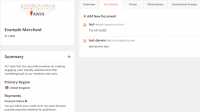Advertiser Profile Pages
From Wiki
→ Deutsch . Español . Italiano . Nederlands . Polski . Português (Brasil) . Svenska .
Contents |
Overview
In order to improve communication, foster collaboration, build business relationships and to break down barriers between advertisers and publishers, Awin created Profiles.
A Profile allows an advertiser to showcase their unique selling points, programme terms and conditions and relevant performance data to potential publisher partners. It provides a simple solution to the issues of transparency covered in the IAB Ethical Merchant Charter.
Profile Page Functionality
The Advertiser Profile is located in the menu under 'Account' and then 'Overview' in the Profile section of the menu. It contains several areas of information that need to be completed:
Advertiser Profile Overview Tab
- The description and summary fields can be edited live on the Profile Page (dependent on permissions).
- Account contacts can be hidden or shown within the Privacy Settings under the settings tab for each account.
- The left hand column displays your overall Account Description and Contact Details. These can be edited from within the Settings menu as well as adding a profile picture.
- In the top right hand corner you have your User Control Panel. This allows you access to edit your User Settings and invite other people into your accounts.
Advertiser Profile Documents Tab
- Within the Documents tab you can manage any documents that you have uploaded to your account.
- To add documents simply click Add New Document to bring up the upload details.
Advertiser Profile Terms Tab
- The Advetiser Profile Terms tab allows advertisers to clearly define their Terms & Conditions for their publisher programme. It promotes greater transparency to the network and publishers alike.
- The Terms have been laid out to conform to the IAB Ethical Advertiser charter so that all parties involved can be assured in regards to transparency and every revision is logged within the history viewable to all.
Advertiser Profile Performance Tab
- The Performance area of the Profile Page is there to detail how well an advertiser is performing in a given sector. This is done using the Advertiser Awin Index.
Advertiser Profile Commissions Tab
- The Commission Tab within an advertiser profile provides you with all the information you need to know about the commission rates an advertiser offers within their publisher programme.
Frequently Asked Questions
How can Advertiser Profiles benefit me?
- Profiles ensure that advertisers are given a platform from which to showcase their USPs and provide transparent data on their programme's performance, in adherence with the IAB Ethical Advertiser Charter.
- By completing their Profile, advertiser's will automatically appear in the network's Advertiser Directory, which allows publishers to identify relevant programmes to promote.