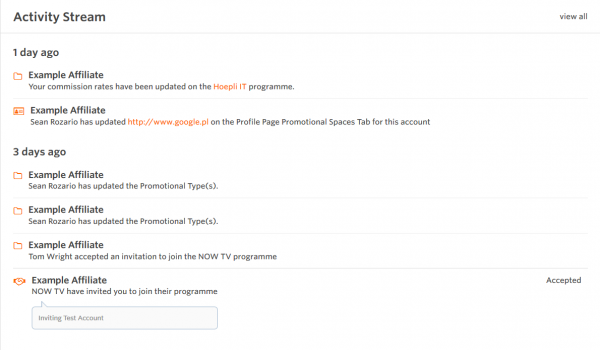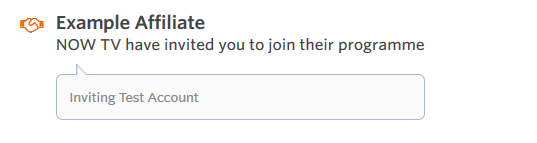Activity Stream
From Wiki
Activity Stream
The Activity Stream is a feature that compliments the interface and allows a user to monitor the activity that has been occurring across their accounts in the last thirty days.
Activity can range from an publisher s latest Awin Index Sector Rank changes to financial detail amendments to picture uploads all of which will be written to the stream for all users associated with the account to see.
For example:
If Joe Bloggs edits the Affiliate Profile Promotional Tab for publisher 123456789 then a note will be written to the Activity Stream to say that Joe Bloggs has edited this area so that all users that have an affiliation to that account (associated users can be seen within an accounts Permission page) will be able to see who did what.
Types of Activity
Activity written to the stream are split into two types and then two time intervals.
Event
An Event is an entry into the stream that requires the user to interact with the entry before it will disappear. Examples of this would be when an publisher requests to join an advertiser programme. The advertiser will need to interact (accept or reject) with that entry to provide a response to the publisher .
Notification
A Notification is an entry into the stream that does not require user interaction. Its purpose is to notify the account users of something that happened.
Instant or aggregated?
Events and Notifications can either be instant or aggregated. Examples of instant Notifications/Events are things such as a new user joining the account or a new membership invite. Aggregated notifications can be changes to a profile page where all changes are grouped and then written to the stream.
Activity Stream Categories
All Activity
This will refine the stream by all registered activity occurring on the accounts selected in the drop down.
Account Activity
This will refine the stream by all registered account activity (such as settings changes or profile changes) occurring on the accounts selected in the drop down.
Membership Activity
This will refine the stream by all registered membership activity (such as pending invitations from advertisers or advertiser decisions based on your membership requests) occurring on the accounts selected in the drop down.
Statistics Activity
This will refine the stream by all registered statistical activity (such as Awin Index Sector Rank changes) occurring on the accounts selected in the drop down.
Financial Activity
This will refine the stream by all registered financial activity (such as changes to the payment details) occurring on the accounts selected in the drop down.
User Activity
This will refine the stream by all registered user activity (such as password changes) occurring on your user account.
Event Activity
This will refine the stream by all registered Events (activity that requires user interaction such as an advertiser requesting a partnership) occurring on the accounts selected in the drop down.