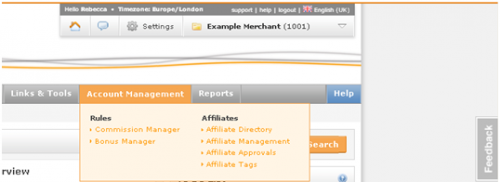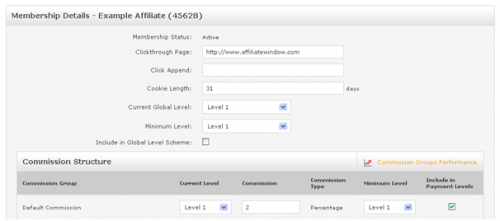Setting an affiliate a co-branded landing page
From Wiki
Setting an affiliate a co-branded landing page
Please ensure that you have checked the content on the co-branded landing page before uploading. Any offers need to be active, codes in date and if the publisher has specific guidelines these need to be adhered to.
Step 1: Go to "Account Manager" and click on "Current Affiliates".
Step 2: Search for the publisher the co-branded landing page is for and then click on their ID.
Step 3: Enter the co-branded landing page URL in the "Clickthrough page" box.
Step 4: Visit the publishers site and click through to the advertisers site to ensure that it works.
May 2012