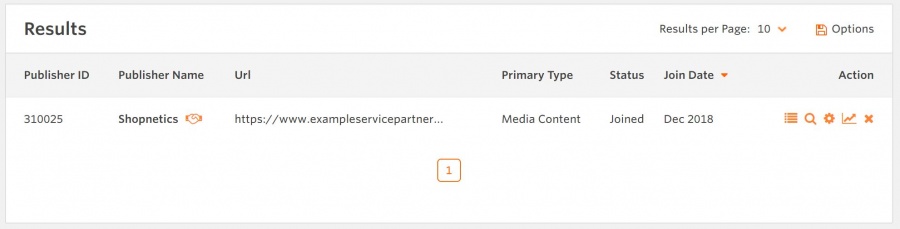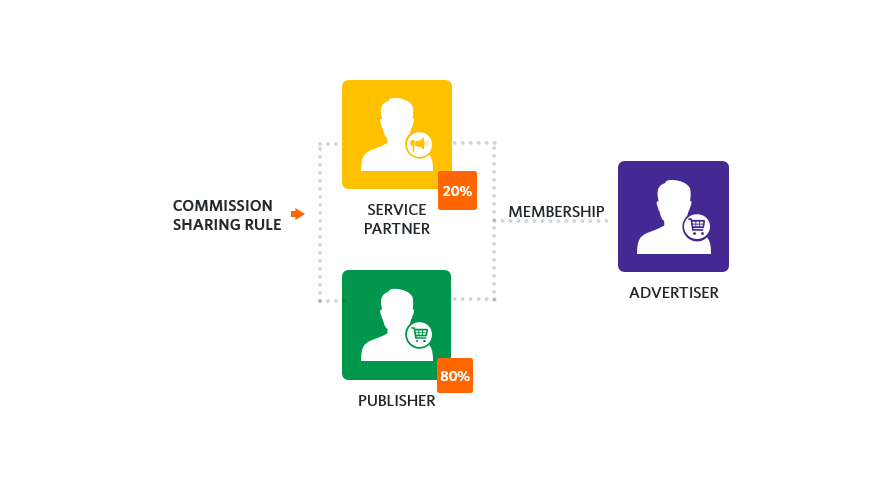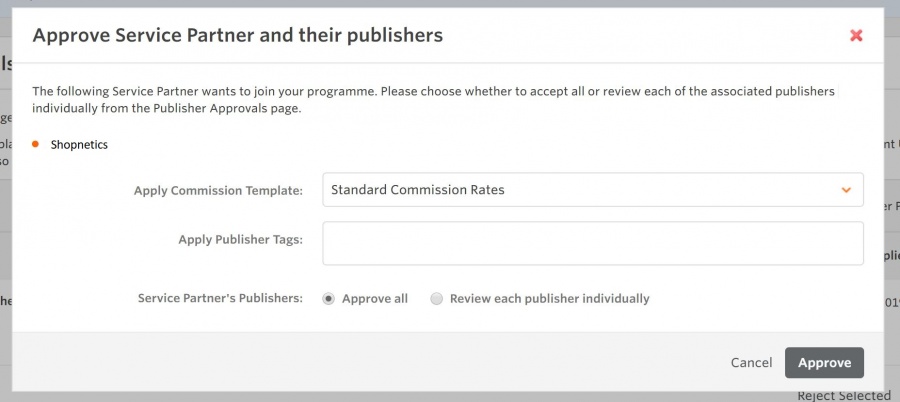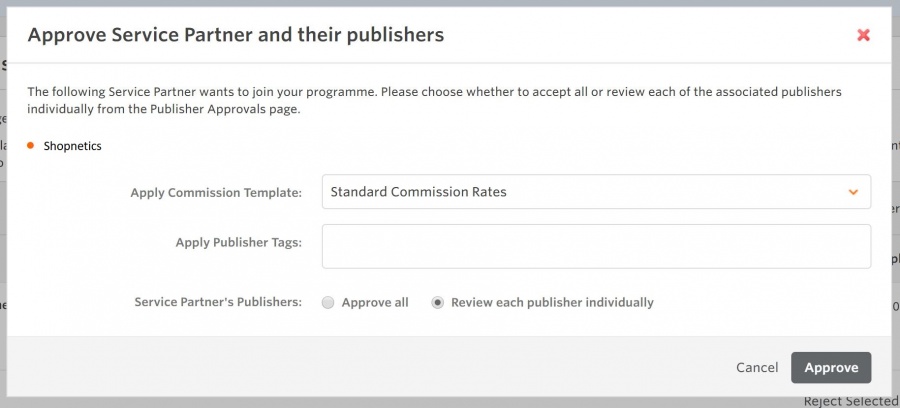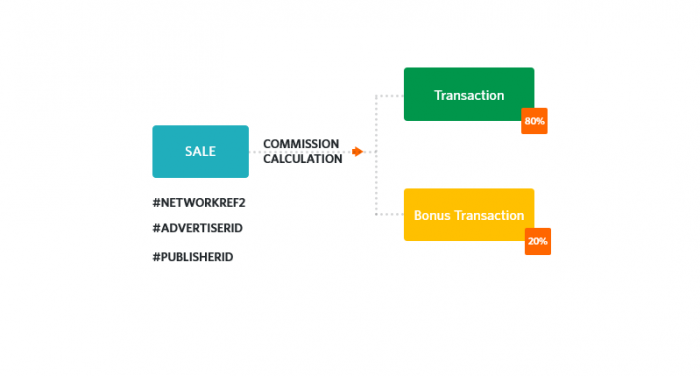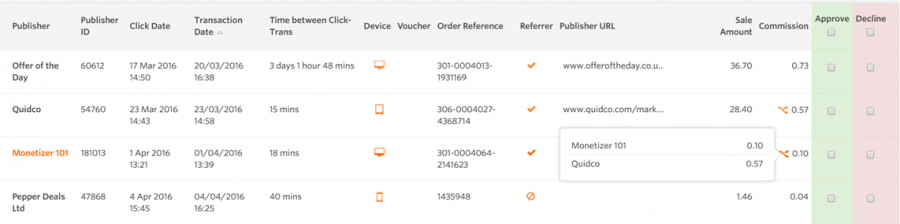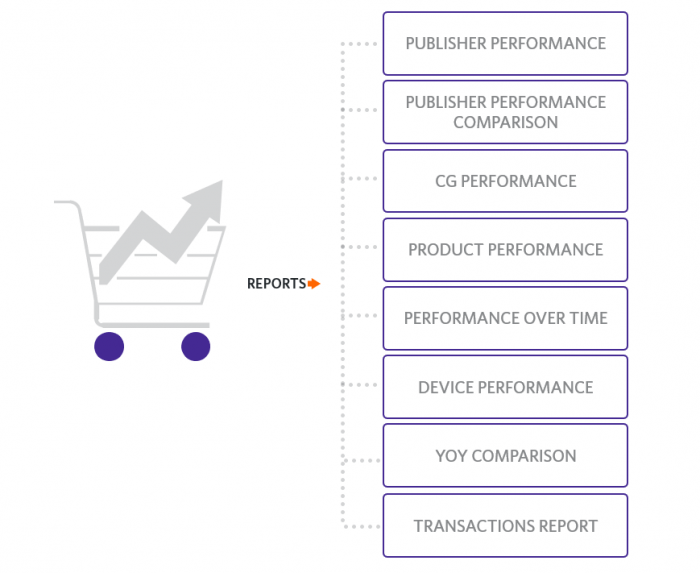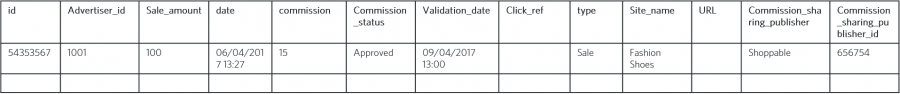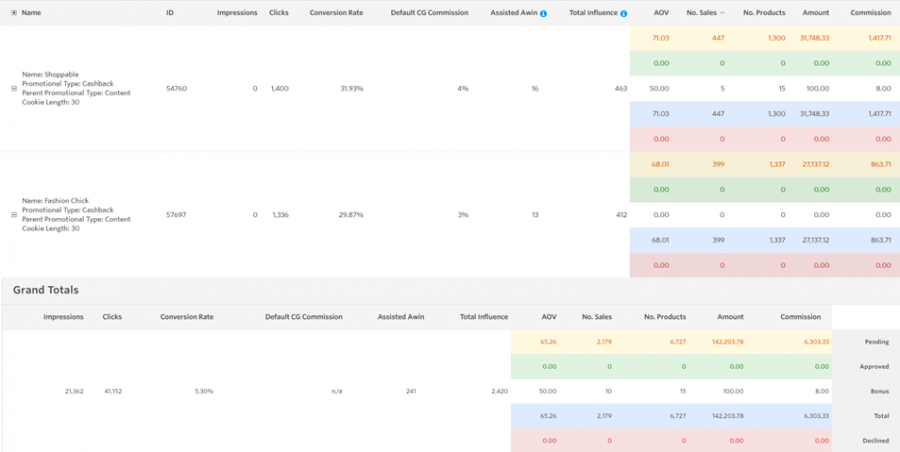Service Partner: Advertiser Guide
From Wiki
Contents |
Service Partners: Advertiser Guide
What is a Service Partner?
Service Partners offer tools and technologies to publishers to help them generate more sales for their advertisers. In return, the publishers share part of their commission with those Service Partners.
Some typical Service Partner tools and technologies include:
- e-commerce platforms
- price comparison widgets
- shopping widgets
- shopping cart technologies
- AI based image recognition
- product recommendations
- other conversion tools
Our Service Partners are chosen based on the quality, value and trustworthiness of their solutions, which are designed to help boost publisher conversions.
Identifying Awin Service Partners
Service Partners are Awin publishers who have the Service Partner icon next to their name in the Publisher Directory.
Working with Service Partners
As an advertiser, you can choose to create partnerships with Service Partners to help increase conversions for your business. Service Partners will provide their technology to content websites that will promote your products in exchange for a percentage of the commission you pay them for each transaction.
If you are interested in working with a specific Service Partner, you can invite them to join your programme and work with their partner publishers to generate more sales for your programme.
You have to approve the partnership application of both the Service Partner and publishers to your programme before they can start to promote your products and earn commission.
To see which publishers a Service Partner is collaborating with, please go to the dedicated page:
By creating a partnership with a Service Partner, you can:
1. Automatically approve all the publishers the Service Partner collaberates with
2. Choose specific publishers to work with
You will then be able to review the publisher applications in your Publisher Approvals page.
Commission Sharing
Service Partners offer conversion technologies to publishers, and then the publishers share a percentage of their commissions with the Service Partner for the sales they helped to generate. The commission sharing is ogranised through the commission sharing tool on the Awin UI.
How does Commission Sharing work?
Service Partners collaborate with publishers to create Commission Sharing rules. These rules dictate how the commission will be shared between the publisher and the Service Partner for the sales that Service Partner helps to generate.
You can see the transactions generated from such tools and the amount of commission both publishers and Service Partners receive.
The publishers' Awin tracking links contain a special parameter to identify transactions generated via the Service Partner widgets, and the commission is shared automatically according to the Commission Sharing rules.
What do Tracking Links look like?
The tracking links publishers use to promote your products include the 'networkref2' parameter. The network2 parameter value is provided to the content publishers by the Service Partner and defines the service partner. It is the unique ID of the rule created to establish the commission sharing split as part of the collaboration between the publisher account and the service partner. Awinaffid is the ID of the content publisher who integrates the admedia, like in all other Awin links.
Example of tracking links including the 'networkref2' parameter:
- 'http://www.awin1.com/pclick.php?p=4564564&a=45628&m=1001&clickref=widget1&networkref2=cs1_2738'
- 'http://www.awin1.com/awclick.php?gid=4766667547&mid=1001&awinaffid=45628&linkid=5756565445&clickref=widget2&networkref2=cs1_2738'
- 'http://www.awin1.com/cread.php?awinmid=1001&awinaffid=45628&clickref=facebook&networkref2=cs1_2738&ued=https%3A%2F%2Fwww.exampleadvertiser.com%2F'
Generating Commission Shared Transactions
For the transactions tracked from a click containing a ‘networkref2’ value, we will identify the commission sharing rule and the two partner publishers involved in the sale.
For each sale generated by the publisher, two transactions will be created:
- Transaction: This has the commission value the publisher receives and is visible to you and the publisher.
- Bonus Transaction: This has the commission value the Service Partner receives and is visible to you and the Service Partner.
Calculating Commission for Commission Shared Transactions
The total value of the commission is calculated based on the commission rates that you agree with and assign to the Service Partner.
The commission is then split based on the percentage share agreed between the Service Partner and the publisher.
Validating Commission-shared Transactions
The changes you make on transactions (amend, decline, validate) are reflected in the Commission Share.
You only need to change the main transaction (associated to the publisher), in order for the bonus transaction (associated to the Service Partner) to be updated. Do not amend/decline/validate the bonus transaction.
In the Validate Pending section, you can see the publishers and Service Partners involved in the transaction and their commission share.
Reporting
In the reports, you can see all the relevant transactions that are generated. We have a wide variety of reports to see different data relating to the transactions generated.
Commission Sharing Information
You can see all the transactions generated for your programme by a publisher that's using the tech tools of a Service Partner. They're shown in your reports as regular transactions and bonus transactions.
Transactions Report
In the transactions report you can easily identify the commission shared transaction as they will have a highly visible icon in the commission column:
Clicking on the 'Sale Amount' will offer extra information on the commission split between the Service Partner and publisher:
Bold text
Transactions Report Export
In the Transactions Report export you can view more detailed information on all your transactions including commission-shared transactions. They are easily identifiable as they also contain information on the publisher and Service Partner who are sharing the commission for that transaction, such as the Publisher name, as well as the Service Partner name and ID.
Example commission sharing transaction in an export:
Aggregated Reports
In the aggregated reports, such as the Publisher Performance Report, you will see the transactions for the Service Partner as 'Bonus' and the transactions for the publisher as main transactions.
The 'Grand Totals' will count 'bonus transactions' number and sale amount.
This means that the 'bonus' transactions number and sale amount need to be removed from the 'total', but the commission needs to be kept.
FAQ
Q: How do we catch 'ghost sales' in new platform?
A: If the transaction comes through with a networkref2 that is not filled in, wrong commission sharing ruleID, inexistent commission sharing ruleID – the commission for that transaction will be granted entirely to the publisher.
What if publishers/Service Partners tell us about ghost sales?
Amend the transaction for the publisher to give commission that the publisher would have been entitled to as part of commission sharing. Add a bonus transaction for the Service Partner to offer the other part of the commission.
Q: How does commission sharing work for Bonus payments?
A: Create a bonus payment for the Service Partner with the commission they are supposed to get. Create a bonus payment for the publisher with the commission they are supposed to get.
Q: Reporting: How are commission shared transactions visible to you and to the publisher?
A: This question refers to Performance reports/aggregated reports. Please see more information in the Reporting section.
You will see:
- Normal sales for the publisher (with the part of commission the publisher gets)
- Bonus transactions for the Service Partner (with the part of commission the service partner gets)
Q: Whose commission template is leading in commission sharing?
A: Service Partner commissions
Q: Does commission sharing work with Advertiser Offline Tracking?
A: No, this feature is not available for advertisers that use offline tracking.
Q: What happens if I suspend a Service Partner from my programme?
A: You will no longer have an active partnership with that Service Partner. Any publishers who joined your programme through the Service Partner will be removed but they may re-apply to your programme.