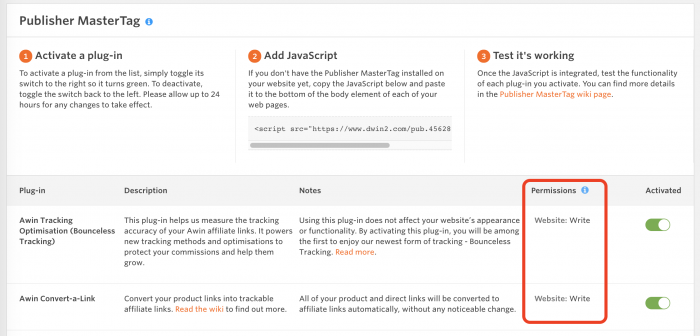Publisher-MasterTag/permissions
From Wiki
Contents |
Publisher MasterTag Permissions
The Awin Publisher MasterTag allows you to access and enable technology from Awin and our partners. For some of these technologies to work, their plug-ins need access to certain parts of your account. For transparency on what these plug-ins can do and what data they can access, we show their “permissions” on the Awin platform.
This page lists the permission types and what they mean.
- By activating a plug-in, you give permission for that individual plug-in to access data based on their listed Permissions.
- By disabling a plug-in, will revoke permission for that individual plug-in to access that data, and the plug-in will no longer function.
Permission List
API
(Allows access to your Awin reporting APIs)
A user will be joined to your account with the permissions level “Viewer”. Each plug-in can do different things depending on their permissions:
- Read: View your account reporting data available via our public APIs
- Write: Create, change, or delete data on your account via our public APIs
When disabling a plug-in, that API user is automatically removed from your account.
Profile
(Allows access to your Awin profile)
The plug-in will have access to certain information from the Contact Details on your publisher account.
Each plug-in can do different things depending on their permissions:
- Read: View your profile account details
- Write: The ability to create, change, or delete your profile account details
Website
Allows the plug-in to run code on your website via the Awin Publisher MasterTag, so they can activate their technology on your website.
Each plug-in can do different things depending on their permissions:
- Read: Run code on your selected website, via the Publisher MasterTag
- Write: Makes changes to your website which may include the look and feel, via the Publisher MasterTag
Where to find them
You can see the permissions of each plug-in in the Awin UI.