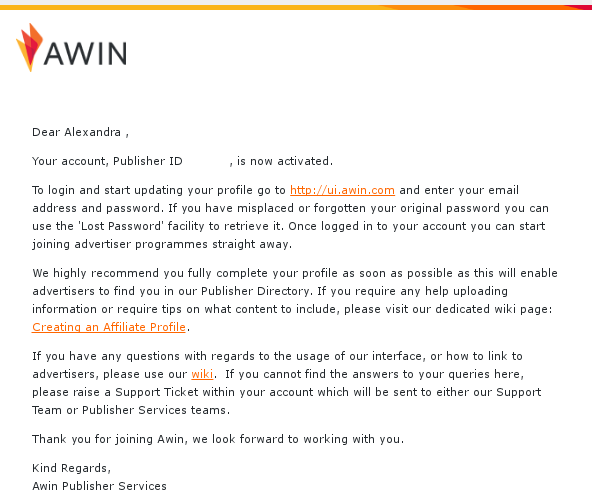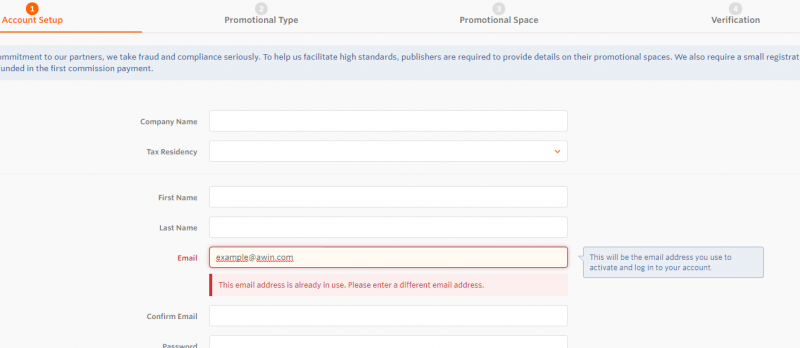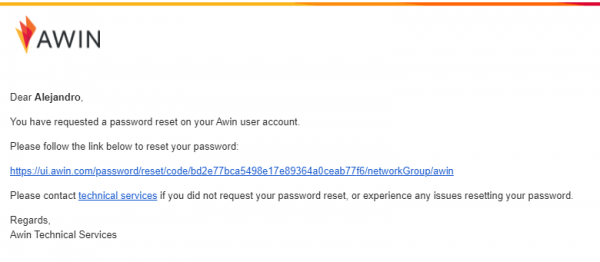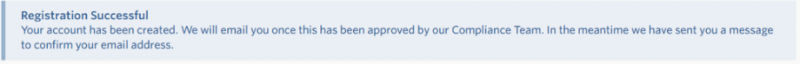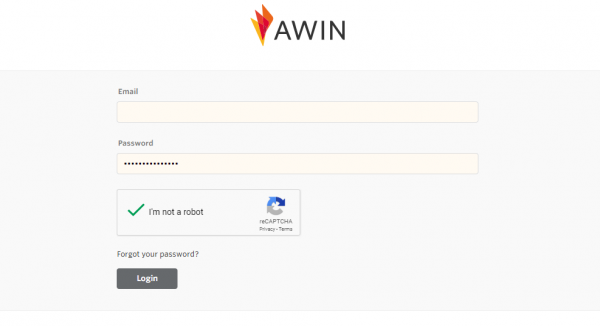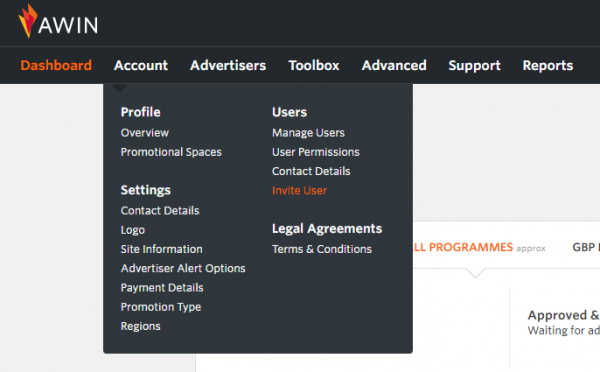How to signup and login Awin
From Wiki
Sign up
You can become an Awin Publishers (affiliate) by clicking that link. You can find it on our website at the top right.
The link below explains the signing up process in more detail: Signing Up As An Affiliate
Activation
Your application will be reviewed by the Publisher Services team at Awin. It may take two days. A member of the Publisher Compliance team may contact you by email to request more information regarding your application if you have not provided enough for it to be accepted.
Once approved, you will receive an email from Awin. Click on the link inside the email to activate your User Registration details. You are now an Awin Publisher.
Signup Issues
General error
- Please try clearing both your cookies and cache before re-attempting to sign up. When completing your information please ensure all fields have the appropriate information completed. Please ensure you have entered data in both flat and building numbers and no information has been copied and pasted.
Payment Failed
- When attempting to make your verification payment please consider the following, There are a few reasons as to why your payment isn’t being accepted, please note that we don’t accept maestro or electron, there must be no additional spaces, no information has been copy and pasted, and check all information is entered correctly.
- Common reasons why this occurs, however, is the page has timed out, you need to clear your cache and/or you need to try a new browser.
I can't register with an existing zanox account
- If your e-mail address is blocked by an old zanox account, please write to us indicating this, and we will unblock it so that you can register in Awin. Alternatively, you can use a different email.
Logging in
To access your affiliate account in Awin find the button at the top right in our web.
Navigate to awin.com and at the top right, you find the login button. You will then be prompted to enter your email and password. If you have issues, see the next section
What is my username?
You have to access with the email with which you sign up. This is your user login.
Login problems
If you are having trouble logging into the Awin then this can be solved by employing the below fixes:
I don't remember my password
- Please use the "Forgotten Password" link on the platform login page to retrieve a lost password.
- Click on the link provided in the email and follow the instructions to create a new password.
My registration email not yet activated
- You are getting the following notification "User has not yet confirmed email address, please refer to the email sent to you during sign up and click the email activation link".
- Please check your inbox. You had to receive an email to activate your email address. Please, also check your spam folder and other folders at your provider.
- If you have the confirmation email, follow the instructions, that email it's valid up to 30 days.
- If you have not received it, write to us, we will send you a new email to activate your registration.
My registration has not yet been accepted
- You won't be able to login to your account until their application has been approved by the Compliance team.
- If your registration is recent, it could take up 2 business days to validate your request.
- If it's been two working days, check your inbox, our Compliance team may have written to you. If you haven't received anything, please, write to us.
I have tried recovering my password and I don't receive anything - wrong email
- Please double-check your Awin login user before trying to request a new password reset. You may be trying to log in with a different email address than the one you registered in Awin. Please remember which email address you are registered with at Awin.
- If the email is correct and you do not receive anything, then please write to publishersuccess@awin.com from your registered email and give us your first and last name.
I've reset the password many times
- On the first time you enter your login credentials incorrectly, the platform notifies that they are wrong. Once you try again, you will now be prompted to complete the Captcha challenge. After completing the captcha challenge and entering the right login credentials, you are still being shown that the information you have entered is wrong.
- If the above persists, please reach out to Publisher Success. We will send you a new email to reset your password. At this point, you should wait about 12 seconds, then you should complete the captcha (and re-enter your password in the password field, just to make sure that your password manager did not override the original entry), and resubmit the form.
My account has migrated from affilinet
- If your account is a migrated affilinet account and you have never logged in to Awin, then you probably do not have a user created in Awin. Please write to us at Publisher Success with your email and we will invite you to your migrated account.
I've changed my primary email and can't access it with the new email
- If you have changed the content within the "primary e-mail" field on the contact information tab and you cannot access your account, it is normal. You just changed the contact email
- If you want to change the email to login, you have to invite a new user, follow these simple steps: Go to "Account > Users > invite users" provide email. Select the permissions for that new email/user.
I can't access my account because of the two-step verification 2SV
- If you have already tried the two-step check apps and do not have the recovery code, you will need to disable 2SV. To do this you will need to contact our Partner Compliance team at global-partnercompliance@awin.com. Our Compliance team will request proof that you are the owner of said account. Once the proof is sent and checked by compliance, the 2SV will be deactivated.
Deleting my account
For deletion of your Awin account, please contact us and we will proceed to delete your account and any personal data. Please contact us at publishersuccess@awin.com
We would appreciate it if you would complete this form to help fix any issues and deliver a better experience to our customers.
For more information, please consult the FAQ Publisher
Any questions, please contact us at publishersuccess@awin.com.