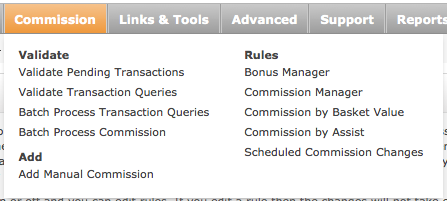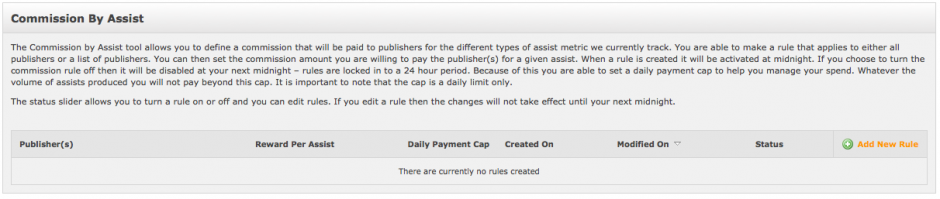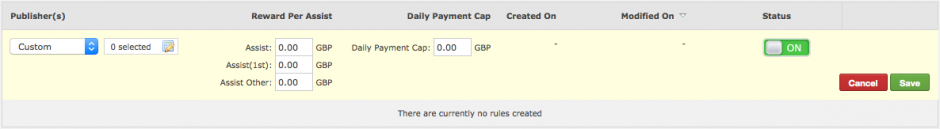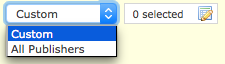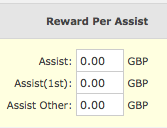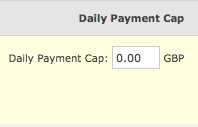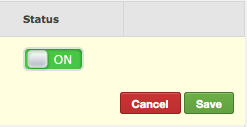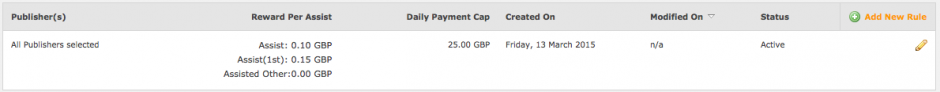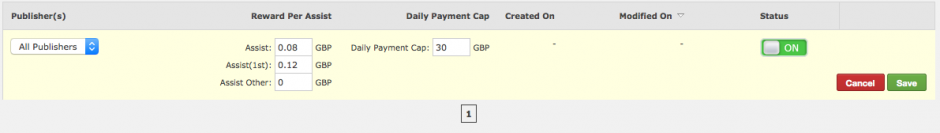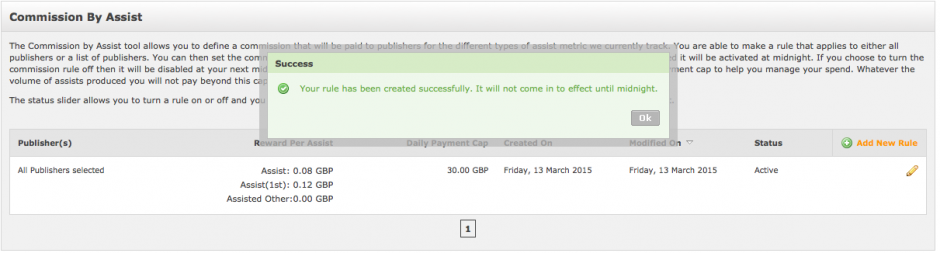CommissionByAssist
From Wiki
Commission by Assist
The commission by assist tool allows you create a commission rule to pay publishers for the assists they produce on your account. We use our standard 3 assist metrics ‘Assisted Awin’, ‘Assisted Awin (1st)’ and ‘Assisted Other Channels’ as found in the Publisher Performance report.
As well as assigning a commission rate for each one of these assist types, you can also add a daily cap. The cap is per publisher per day for the rule and ensures that you never pay the publisher more than this cap for their assists.
When you create a rule it will not come in to effect until your next midnight, the rule will also run for a day. If the rule is cancelled during a day when it is live then rule will continue to run until the next midnight. At this point publishers will be paid and the rule will be deactivated.
If you have a rule running for a number of days then at the end of every day we will process publisher transactions for their assists.
1. Creating a new rule
The tool can be found under the Commission header:
From here you can start creating rules straight away by clicking on the ‘Add New Rule Button’:
This opens up the rule creation table:
The first thing to do is to select the publishers that this rule is valid for. There is a drop-down that allows you to create a custom list of publishers or to make the rule valid for all publishers.
If you make a custom selection then there will be a subsequent box to open the publisher selector and choose the publisher(s) to be applied to the rule.
Once you are happy with your choice of publishers you can then start defining the reward amount. You can choose any combination of assist types to pay from and commissions can be defined to a penny.
The assist types represent the same assist KPIs we use in the Publisher Performance Report.
The next task is to define the daily payment cap. It is important to note that this is per publisher so if you have 3 publishers on one rule and a daily payment cap of £30 then the maximum total you could pay for this rule in one day would be £90.
When you are happy with the terms of the rule you can move the slider to have the rule on or off. If the rule is on then it will not become live until your next midnight and will run for a minimum of 24 hours. Alternatively you can leave it as off and activate it when you see fit – again this rule would become live at the next midnight after activation.
When you are happy, click save and your rule is created.
You can create as many rules as you like, however a publisher can only exist on one rule at a time.
2. Editing a rule
To edit an existing rule, click the pencil on the right hand side of the table. This will open up the existing rule allowing you to edit all of the fields:
When you are happy with your changes, click save and the rule will be amended. You will see a confirmation message confirming that the changes will not come in to effect until your next midnight.