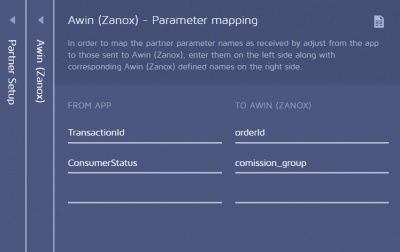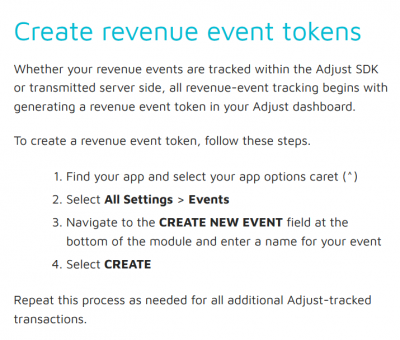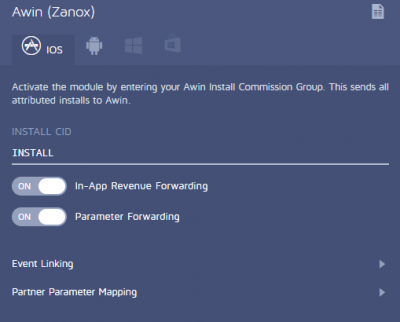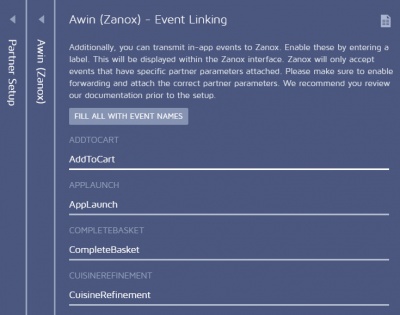Awin Adjust
From Wiki
Contents |
Adjust App Tracking
Key Features & Limitations
- Integration can be done by using the module, where postbacks are set globally or via dynamic setup by appending the Awin postback within a callback parameter in the Adjust click tracker
- Dynamic setup is not suitable for In-App purchase event as order reference can’t be passed through the Awin postback
- Commission Group can be populated with a breakdown i.e. commissionGroup1:amount1|commissionGroup2:amount2|commissionGroup3:amount3
- Step-by-step integration guide can be found here - https://help.adjust.com/en/dashboard/integrated-partners/awin
Integration Steps
1. Advertiser to implement the SDK and integrate Partner Parameters – orderId and cg (sale amount is passed through by default)
orderId parameter to be populated with order reference
ADJEvent *event = [ADJEvent eventWithEventToken:@"abc123"];
[event addPartnerParameter:@"orderId" value:@"ord23888882"];
[Adjust trackEvent:event];
cg parameter to be populated with commissionGroup:amount or with a breakdown commissionGroup1:amount1|commissionGroup2:amount2|commissionGroup3:amount3
ADJEvent *event = [ADJEvent eventWithEventToken:@"abc123"];
[event addPartnerParameter:@"cg" value:@"commissionGroup:amount"];
[Adjust trackEvent:event];
Note: in case order reference and commission group are already configured with different parameter names to orderId and cg in Partner Parameters then Parameter Mapping should be used to pass these value as order reference and commission group to Awin.
2. Advertiser to enable and configure the Awin module
3. Awin technical contact to create Install commission group in the Awin platform and provide it to Advertiser. Enter Install commission group in Awin module in INSTALL CID field
4. Create revenue event in the Adjust Dashboard
5. In the Awin module enable In-App Revenue and Parameter Forwarding to pass sale amount, order reference and commission group through the Awin postback
6. Additionally use event linking to link the revenue event to Awin and link any other in-app event need transmitting to Awin
7. Create a tracking link for Revenue Events
Create a Tracking Link
Required parameters to be added to the Adjust tracking link
| Parameter | Requirements |
| awin_click_id=!!!awc!!! | Mandatory - AWC |
| awin_program_code={awin_advertiser_id} | Mandatory - Mandatory - Awin Merchant ID (MID) |
| !!!id!!! | Mandatory - Adjust campaign structure parameters to be populated with Awin Publisher ID (PID) |
| !!!dateDAY!!! | Mandatory - Adjust campaign structure parameters to be populated with !!!dateDAY!! to receive the first click of the day from the last publisher (touchpoint) |
| deep_link | Allow to deeplink to a specific page within the app. URI must be encoded |
| redirect=!!!redirectURL!!! | Fallback to a specific URL when the app is not installed. URL must be encoded |
About deeplinking
- AWIN supports a URI scheme but doesn’t support the handling of iOS Universal links and Android app link methods of deep linking. This is due to the link wrapping. It applies to any link used within AWIN. To deep link with Adjust tracking link via AWIN, you will need to setup the Adjust tracking link URL with a URI scheme. Preferably, your app developer should configure the SDK to support HTTP URL as a deep link value.
- If the URI scheme is filled in the deep_link parameter, the user will consistently be directed to the static page within the app. However, in cases where the app isn't installed, Safari will display an invalid address error. This method does not support dynamic deep linking. Alternatively, if the app developer implements handling for HTTP URLs by converting them into URI schemes that the app can understand (e.g., making them app-readable product destinations), users will be directed to the relevant product page within the app. Notably, this approach avoids displaying an invalid address error in Safari when the app is not installed.
Attribution
Adjust attributes based on the first click of the last partner.
Set Attribution metrics
- Re-attribution window should match the Awin cookie length
- Inactivity period should be set to 0
- In order to receive first click of the day from the last publisher, the Advertiser should populate Adjust campaign structure parameters with the following Awin placeholders !!!id!!! and !!!dateDAY!!!
Postbacks
INSTALL Postback
https://www.awin1.com/sread.php?tt=ss&tv=2&type=ai&merchant={{awin_program_code}}&amount=1&ref={adid}&parts={installCID}:1&testmode=0&cks={{awin_click_id}}&p1={adid}&p2={os_name}&p30=adjust
IN-APP PURCHASE Postback
https://www.awin1.com/sread.php?tt=ss&tv=2&type=ap&merchant={{awin_program_code}}&amount={{revenue_float}}&ref={{orderId}}&parts={{cg}}&testmode=0&cks={{awin_click_id}}&cr={currency}&vc={vc}&p1={adid}&p2={os_name}&p30=adjust