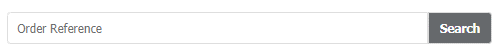Awin Access Test Transaction Lead
From Wiki
Creating a Test Lead via the Tracking Diagnosis Tool
After integrating the Awin tracking you will need to create a test lead via the Awin User Interface (UI) to check the tracking is working correctly.
Complete the following steps to conduct a test lead:
1. Log into your advertiser account via the Awin UI and use the navigation bar to go to Support > Integration > Tracking Diagnosis
![]()
2. Click ‘Create a test transaction’ to show the test transaction steps
![]()
3. Click the test publisher link shown on screen (this is unique to your programme and will track your test purchase)
4. Submit a test lead on your site
5. Search the order reference from the lead in the 'Order Reference' search function to find your transaction in the Awin system.
Note: Tracking diagnoses are only available for transactions from the past 24 hours.
6. Check 'Search Results' to see if there are any issues with your test transaction and learn of any potential issues on the UI. Issues are grouped into the following types:
- Critical Issues - A critical issue has been found in relation to your tracking test. This will need to be resolved for your programme to be able to track transactions correctly/go live
- Warnings - A warning doesn’t prevent your programme tracking transactions however it may lead to discrepancies and should be addressed as best practice.
Note: All 'DEFAULT Commission Group Used' warnings do not apply to your Awin Access programme as only the DEFAULT commission group is used
7. If the results show no critical issues your tracking has been established to a satisfactory level.
8. Contact global-technicalclientintegration@awin.com with your account name and AID to confirm you’ve completed a test transaction so they can verify your tracking is working correctly and provide technical sign-off.
Note: Remember to confirm with the Awin integrations team if you have set up for delivery and tax to be excluded in your Awin tracking and if you are giving visibility of voucher codes used for discounts when purchasing your products.