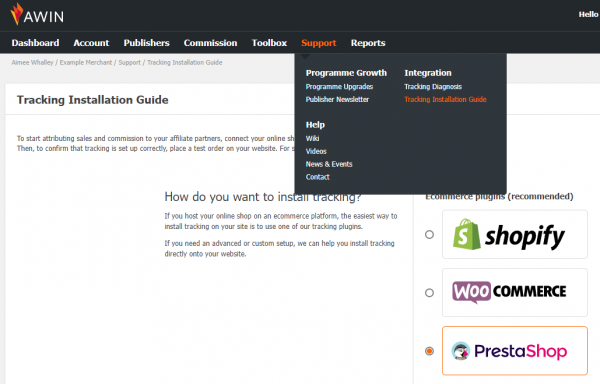Awin Access Technical Integration PrestaShop
From Wiki
PrestaShop
To install our tracking on your Prestashop eCommerce store, please follow the walk-through guide found on the Awin Interface under Support > Integration > Tracking Installation Guide.
Once you’ve set up your tracking, you will need to place an order on your website and then check that your order was tracked in our system.
You can find these instructions under ’Test my Tracking’ in the Tracking Installation Guide