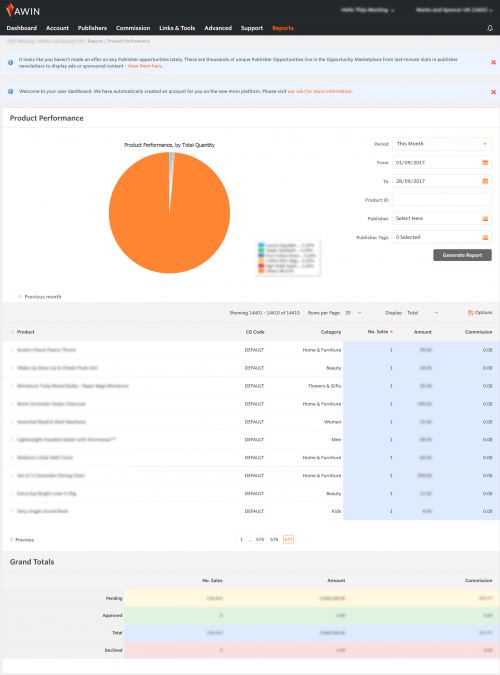Advertiser Product Performance
From Wiki
Product Performance Report
As an advertiser, you have access to product-level reporting as part of the advertiser interface. To gain access to the Product Performance Report, you must integrate product level tracking on your website. For more information about how to integrate product-level tracking on your website, contact your Awin account manager.
After you integrate product-level tracking, you can access an overview of the products that customers purchased within a given time period.
Report Options
| Period | This option allows you to select a specific time period, such as Quarter To Date, or Last Year. |
| From | This option defines the start date for your report. |
| To | This option defines the end date for your report. |
| Based On | This option defines whether the report is based on the date of the customer transaction, or the date on which you validated the commission payout. |
| Product ID | This option allows you to show and report on the performance of a particular product. |
| Affiliate Filter | This option allows you to filter the results by particular publishers, up to a maximum of 25. |
Column Headings
To sort the table in ascending or descending order, click on the corresponding column heading:
| Product | The product name that you specify. |
| SKU | The SKU code that is unique to the product. |
| Product ID | The unique ID that you specify for the product. |
| CG Code | The code you provide for the specific commission group in which the sale was tracked. For more information, refer to the Commission Group wiki page. |
| Category | The advertiser category in which the product appears. |
| Quantity | The number of transactions that publishers have driven to your site. |
| Amount | The sales value of transactions that publishers generate for you. |
| Commission | The amount of commission that publishers have accrued as a result of the sales they generated. |
</div>