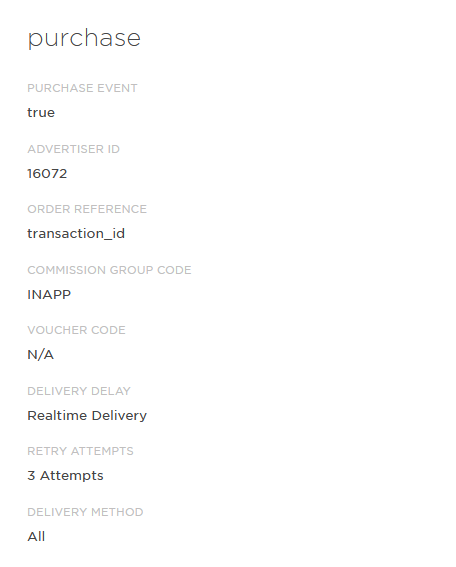Awin Kochava
From Wiki
Contents |
Kochava App Tracking
General Information
Kochava is a mobile tracking provider and attributes the events based on the last click.
Awin postback templates are set globally. We have INSTALL and IN-APP postback templates in place.
Postback details and commission groups
Install
https://www.awin1.com/sread.php?tt=ss&tv=2&merchant={awin.merchant_id}&amount=1&ch=aw&ref={kochava_device_id}&parts=INSTALL_{platform}:1&cks={click_id}&testmode=0&type=ai&p1={platform}&p2={os_version}&p3={device_type}&p4={country}&p30=kochava
Purchase
https://www.awin1.com/sread.php?tt=ss&tv=2&merchant={awin.merchant_id}&amount={event_value}&ch=aw&ref={awin.order_id}&parts={awin.commission_code}:{event_value}&cks={click_id}&p1={platform}&type=ap&cr={currency}&vc={awin.voucher_code}&p2={device_ver}&p3={device_type}&p4={country}&p5={kochava_device_id}&p30=kochava
If the client wants to apply single commission group for all app purchases, simply enter the commission group code in the field COMMISSION GROUP CODE. If the client would like to apply more than one commission group then he must introduce the parameter in the SDK (event metadata) and populate it with commission group code. If he introduces a parameter commission_group then he must enter in the COMMISSION GROUP CODE filed commission_group.
Integration
- Awin integration must be enabled by entering the AWIN ADVERTISING ID
- ORDER REFERENCE → Enter the parameter name from event metadata which contains Awin order reference
- COMMISSION GROUP CODE → Enter the parameter name from event metadata which contains Awin commission group code. If not available, enter a static commission group code in the filed.
- VOUCHER CODE → Enter the parameter name from event metadata which contains Awin voucher code
Deep linking
Default link behaviour:
- If app is not installed user will be sent to the app store
- If app is installed, it supports deeplinking and URI is defined in a tracker, Kochava will open the app
Custom link behaviour:
- Fallback to a specific url when the app is not installed can be achieved by adding destination parameter to Kochava tracking link. Within Kochava Campaign manager tool, the destination url must be set as {destination} for Awin tracker.
- Deeplink to a specific page within the app can be achieved by adding deeplink parameter to Kochava tracking link. URL must be encoded. Deep linking will work, if the app supports deep linking based on the web url. If not, user will go by default to the home page of the app. Within Kochava Campaign manager tool, deeplink uri must be set as {deeplink} for Awin tracker.
Merchant id can be passed in Kochava tracking url via parameter awin_merchant_id={awin_merchant_id}. When this parameter is available, it has priority over the merchant_id configured in the dashboard.
Attribution
Kochava attributes based on the last click.
Mobile prefix configuration
Kochava tracking URL can be enabled as a mobile prefix (on merchant or publisher level) for mobile traffic App tracking settings.
Mobile prefix example: