Awin Access Technical Integration lightspeed IT
From Wiki
Lightspeed
Step 1
Per implementare il pixel in Lightspeed devi accedere al tuo account Lightspeed. Accedi all'account del webshop e poi vai a "Impostazioni - Web Extras"
Step 2
Il journey tag deve essere attivato per ogni pagina e nella pagina di checkout/ringraziamento.
Journey Tag
<script defer="defer" src="https://www.dwin1.com/XXXXX.js" type="text/javascript"></script>
Step 3
Copia lo script di Lightspeed menzionato sotto:
Lightspeed Tag
<script defer="defer" src="https://www.dwin1.com/XXXXX.js" type="text/javascript"></script>
{% if template == 'pages/thankyou.rain' %}
<form style="display: none;" name="aw_basket_form">
<textarea wrap="physical" id="aw_basket">
{% set advertiserId = XXXXX %}
{% for product in order.products %}
AW:P|{{ advertiserId }}|{{ order.information.number }}|{{ product.variant_id }}|{{ product.title }}|{{ product.price_excl }}|{{ product.quantity }}|{{ product.sku }}|default
{% endfor %}
</textarea>
</form>
<script type="text/javascript">
//<![CDATA[
/*** Do not change ***/
var AWIN = {};
AWIN.Tracking = {};
AWIN.Tracking.Sale = {};
/** Set your transaction parameters ***/
AWIN.Tracking.Sale.amount = "{{ order.information.price_incl }}";
AWIN.Tracking.Sale.channel = "aw";
AWIN.Tracking.Sale.orderRef = "{{ order.information.number }}";
AWIN.Tracking.Sale.parts = "DEFAULT: {{ order.information.price_incl | round(2) }}";
//]]>
</script>
<script defer="defer" src="https://www.dwin1.com/XXXXX.js" type="text/javascript"></script>
<img border="0" height="0" src="https://www.awin1.com/sread.img?tt=ns&tv=2&merchant=XXXXX&amount={{ order.information.price_incl }}&ch=aw&parts=DEFAULT:{{ order.information.price_incl | round(2) }}&ref={{ order.information.number }}" style="display: none;" width="0">
{% for product in order.products %}
pageTracker._addItem("{{ details.number }}","{{ product.sku }}","{{ product.title|escape }}","","{{ product.price_excl }}","{{ product.quantity }}");
{% endfor %}
{% endif %}
{# END Awin tag #} Cambia "XXXXX" con il tuo ID inserzionista. Puoi trovarlo nell'angolo in alto a destra quando hai effettuato l'accesso al tuo account Awin.
L'istantanea visualizza dove devi aggiungere il Journey Tag e lo script di Lightspeed. Dopo aver salvato lo script di Lightspeed non dimenticare di salvarlo!.
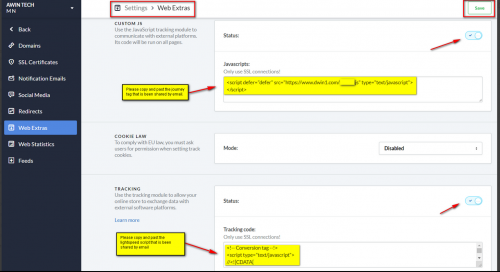
Ultimo step - Test di tracciamento
Dopo aver integrato il tracking di Awin dovrai effettuare una transazione di test tramite la piattaforma di Awin per verificare che il tracking funzioni correttamente.
Completa il test seguendo la nostra Guida
