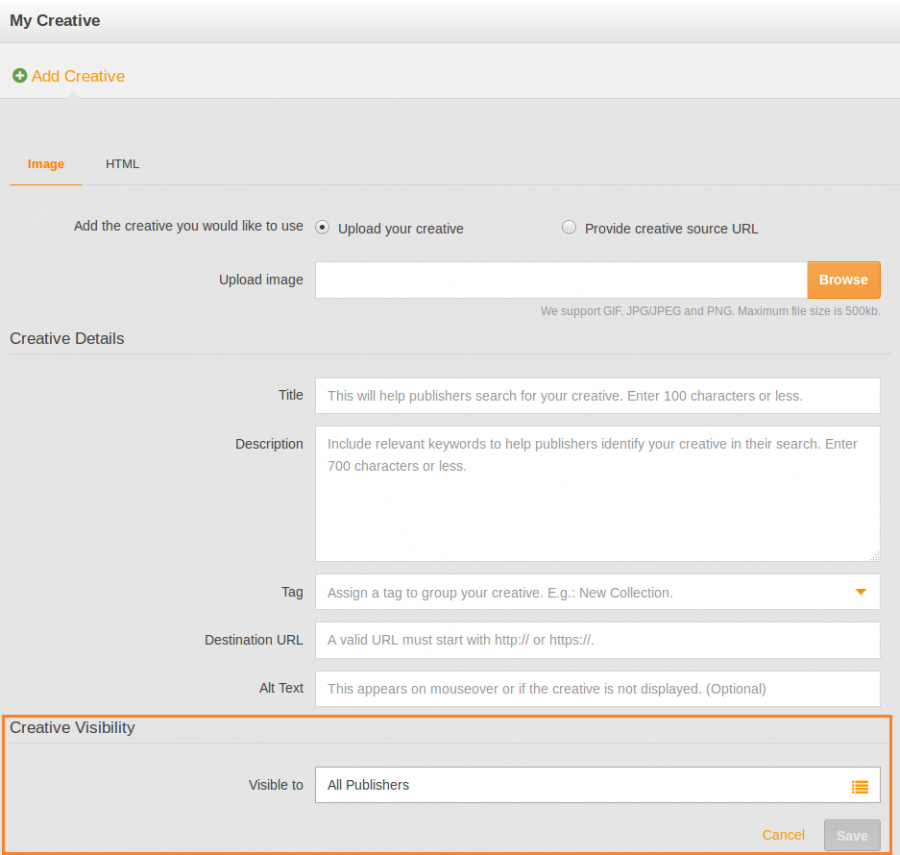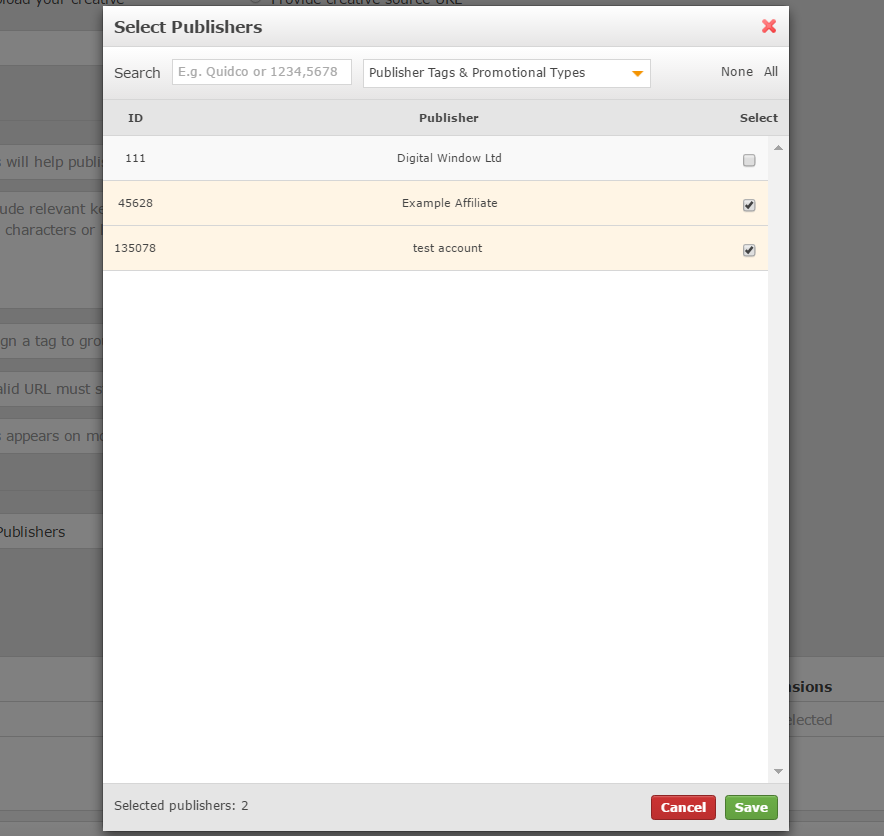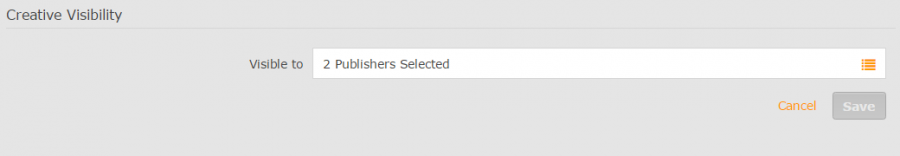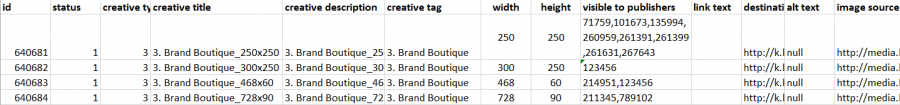Creative Visibility
From Wiki
CREATIVE VISIBILITY - ADVERTISER GUIDE
The new Creative Visibility feature in the My Creative section allows you to choose which Publishers to make a specific creative visible to.
For example, you may prepare a specific campaign and would like only a selected number of publishers to be able to see and use the banners you are providing for that campaign.
When adding a creative, this is by default visible to all the publishers joined to your programme.
If you want to make it visible to a specific publisher, you can use the publisher selector to find and select the publisher you are looking for and save your preferences before saving the creative:
The publisher selector allows you to select 1 or more publishers, or even all publishers in a specific Tag or Promotional Type.
If a new publisher is added to a Tag or Promotional Type and you would like that publisher to have access to that specific creative, you will need to update that creative to add the new publisher.
You can also update the creative visibility using the Batch Upload feature, by adding the publisher IDs in the csv file you are uploading for adding or updating creative.