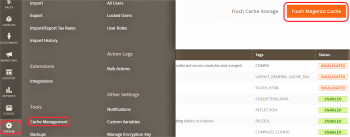Magento known issues
From Wiki
Magento 2: Q&A surrounding common implementation issues
We have documented some of the most common Q&A areas for the Magento 2 Platform.
1) The MasterTag (Dwin1 Tag) is firing intermittently on my website
This discrepancy has been identified as a Magento cache problem (see below).
Solution: As seen in the screenshot, within the Admin Dashboard go to: System-->Cache Management-->Flush Magento Cache. Run a test transaction and if the issue persists, go back to 'Cache Management' and flush 'Cache Storage' too.
2) Can I use the plugin for my multi-site structure on Magento?
Unfortunately, not. The plugin is built for quick and easy integrations that simply works with a single website and a single advertiser ID.
3) I'm seeing duplicate tracking tags for each successful order
A discrepancy that is caused by the website or a client mistake.
Solution: Ensure there are no redirects to another page, from the confirmation page, and confirm that there is only one checkout referrer. For example, when an order is placed, the page should go to 'example.com/thankyou' and not from 'example.com/thankyou' then automatically redirect to 'example.com/ordercomplete'. Please also double-check that the plugin AND the tracking scripts are not implemented together. They both do the same thing so if the plugin is installed, the scripts should not be implemented to the back-end and vice versa.
4) When an item name includes '|' (pipe) the Product Level Tracking (PLT) code does not acknowledge this
Our PLT uses pipe as a delimeter. For example, "advertiserID|order no|product name|..." and when an item is named "blue pens | set of 10", our product tracking code calculates this as a separate parameter and outputs "advertiserID|order no|blue pens|set of 10|...".
Solution: This has now been fixed with the latest updates to our Magento plugin.
5) I'm seeing a lot of undefined "BASE_URL" errors, including errors triggered by the Awin plugin
BASE_URL is a global variable and is a Magento-side issue.
Solution: You or your developer should look into fixing this issue as the source of the issue is from your end and not the Awin plugin. BASE_URL should be defined, click here for more information on BASE_URL.
6) The image pixel tracking is not being triggered on my confirmation page
This can be due to a optimization feature such as 'lazy loading'.
Solution: We suggest you take a look at every other third-party plugin or script you have implemented on your website. The keywords to look for are "speed optimizing", "caching", "lazy loading". These plugins either solely optimise images, or they will have an 'image optimizing' section within the plugin that "lazy loads" the image (aka delaying). Please make the necessary changes and run a test transaction.
7) What voucher code formats are accepted by Awin?
There are some special characters that are not compatible with the Awin platform such as % or , or . and so these should not be used, any spacings should also be removed.
Solution: We suggest reviewing all the active voucher codes on your website and recommend that no special characters are used. For example, the following voucher codes will cause tracking issues: 50%off and 25.off. In this example, changing the voucher codes to 50OFF and 25PC-OFF respectively, would ensure that there are no issues caused by voucher code formatting (these are just examples and you can name your codes anything else but without the use of the special characters/spacing).