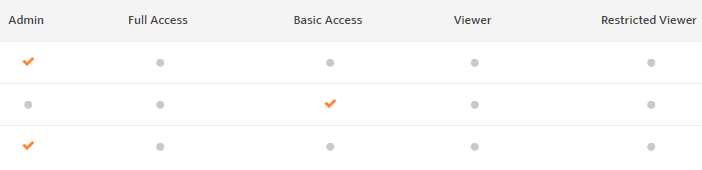Account Permissions
From Wiki
(Redirected from Account permissions)
Account Permissions
Users have different levels of permission associated with Publisher and/or Advertiser accounts they have access to.
These permissions are:
- Owner - Has full write access to the account and can administer Users who have varying levels of access.
- Admin - Has full write access to the account and can administer Users who have varying levels of access but cannot control the Owner status.
- Full Access - Has full write access to the account so can view and edit settings.
- Basic Access (advertisers only) - Has write access to the account but cannot manage commissions, view commission details or view aggregated reports.
- Viewer - Has read access to the account but cannot change settings.
- Restricted Viewer - Has read access to the account but cannot change settings, view reporting, see stats, view invoices or edit payment details.
How To Edit Account Permissions
In order to edit account permissions for Users within an account you need to do the following:
- In the navigation menu, go to ‘Account’
- Click on ‘Account Permission’
- Click on ‘Edit Permissions’
- You are now able to change User account permissions
- Then finally click on ‘Update’.