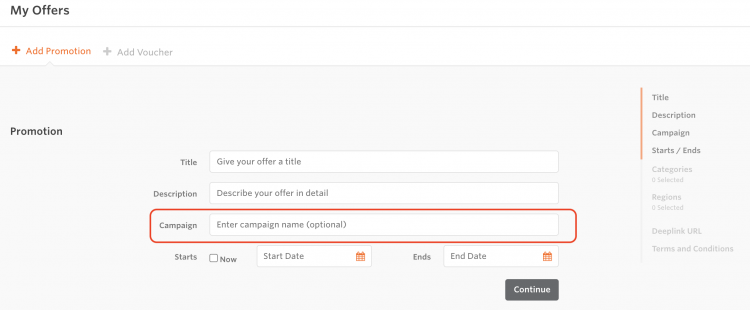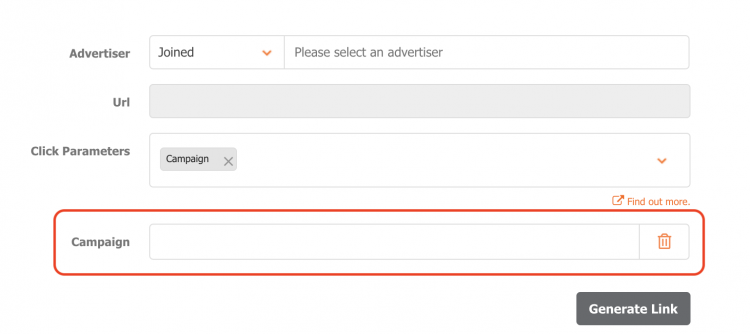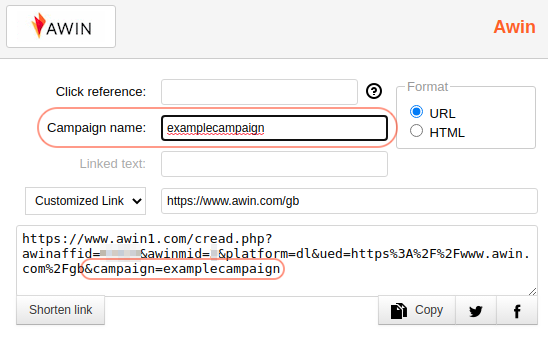Campaigns
From Wiki
Contents |
Campaign Tracking and Reporting
Advertisers and Publishers can track the performance of specific campaigns (paid placements) and see which sales were driven by those campaigns in their reporting.
Tracking a Campaign
To track a campaign, add the campaign name to the relevant affiliate links using the following tools:
- My Offers
- Link Builder
- MyAwin Chrome Extension
My Offers
To add a campaign to a new Promotion or Voucher Code:
- Go to Toolbox > My Offers
- Enter the campaign name in the “Campaign” field
- Enter the details of your Promotion or Voucher Code
The campaign will automatically be added to the link for you, so all you need to do is copy and paste the link to the appropriate places.
If an offer has a campaign assigned to it, it will be clearly visible under the “Campaign” column in the list of offers.
Link Builder
To add a campaign to an affiliate link through the Link Builder:
- Go to Toolbox > Links& Tools > Link Builder
- Enter your affiliate link details as usual
- Go to the “Click Parameters” field and select “Campaign”
- Enter the campaign name in the “Campaign” field
- Click “Generate Link”
The campaign will automatically be added to the link for you, so all you need to do is copy and paste the link to the appropriate places.
MyAwin Chrome Extension
To add a campaign when creating links directly from an Advertisers website using the MyAwin Chrome Extension:
- Go to the Advertiser’s website
- Open the MyAwin Chrome Extension in your browser
- Click "Generate tracking link"
- Enter the campaign name you obtained from the advertiser
- Enter the other details of the affiliate link
The campaign will automatically be added to the link for you, so all you need to do is copy and paste the link to the appropriate places.
How the Tracking works
Campaign Tracking uses the campaign click parameter, which allows a campaign value to be set in the Awin affiliate link. We then record this value and match it up to the relevant transaction.
awin1.com/awclick.php?mid=[advertiserID]&id=[publisherID]&campaign=[campaignValue]
Reporting
Campaign data is visible to both Advertisers and Publishers on a per-transaction level within the transactions report and reporting API.
Transaction Report Export
You can find all campaign values linked to a sale in the Campaign column of the export.
API
For information on how you access and view the campaign data within our API please refer to our API documentation or for aggegarted data directly to our documentation for campaign API for advertiser and campaign API for publisher.