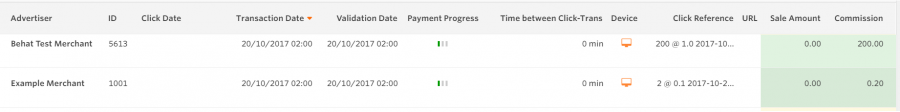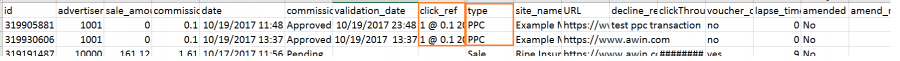CPC campaigns publisher guide
From Wiki
→ Deutsch . Français . Italiano . Nederlands . Polski . Português (Brasil) . Svenska
Cost Per Click Campaigns - Publisher Guide
Contents |
Feature Overview
Awin Advertisers benefit from the Cost Per Click (CPC) Campaigns tool in order to set up and manage CPC activities with selected Publishers.
How does it work?
An Advertiser can run CPC campaigns with selected Publishers in parallel with CPA and/or CPL activities. This means that sales and leads will be tracked and assigned a specific commission, and clicks will be assigned a CPC commission at the same time. If you agree with a specific Advertiser to run only CPC commission-based activities, the program commission and Publisher specific commission should be set to 0.
How are CPC campaigns set up?
Advertisers have a dedicated tool available in the UI which allows them to set up or schedule specific CPC campaigns with chosen Publishers. This is established by selecting a Publisher, assigning a CPC commission rate and a schedule for the campaign.
How is CPC commission calculated?
For each active CPC campaign, commission is calculated for all the clicks generated by the associated Publisher for that specific program. All clicks are taken into account irrespective of the type of Awin links used to promote a certain Advertiser. The click commission is calculated daily at 2 am (based on Advertiser timezone) by taking into account the clicks generated during the previous day. A Pay Per Click (PPC) type transaction is created for the corresponding commission. For example, at 2 am on the 10th of July, a transaction will be created for the clicks generated during the 9th of July. The transaction date will be the 9th of July.
What clicks are being taken into account?
The click commission calculation is based on the clicks generated by the Publisher associated to the campaign for that specific program, on any type of links used. The clicks taken into account for the CPC commission calculation are coming from the same source as the aggregated reports (for example: the Advertiser Performance Report) which include all clicks generated by the Publishers, and filter out some blacklisted user agents. For your reference, here is a list of blacklisted user agents:
1. AdsBot-Google
2. affilinetOrderSync/1.0 (affilinet Browser; Order Sync; Migrationtools)
3. Applebot
4. Ask Jeeves/Teoma
5. bingbot
6. bitlybot
7. BLEXBot
8. BrandVerity/1.0
9. BrandVeritySpider
10. Charlotte
11. DuckDuckBot
12. EmberSpider
13. GarlikCrawler/1.2
14. Gigabot
15. Googlebot
16. ia_archiver
17. idealo-bot pricevalidator
18. IKDhPmJcdw
19. Jakarta Commons-HttpClient/3.1
20. Java/1.6.0
21. LivelapBot
22. MAVbot-content-validation
23. Mediapartners-Google
24. Mediatoolkitbot
25. Mozilla/5.0 (ShopAlike; LadenZeile) FeedBot
26. msnbot
27. MSNPTC
28. OutclicksBot
29. panscient.com
30. PaperLiBot
31. Pinterestbot
32. Purestyle
33. QuickInfo
34. Qwantify/Bleriot/
35. RPT-HTTPClient
36. Scooter
37. SemrushBot
38. SemrushBot
39. ShopWiki
40. Sphider
41. TweetmemeBot
42. Twiceler
43. WordPress
44. Xenu Link Sleuth
45. Yahoo! Slurp
46. Yahoo!-AdCrawler
47. YahooSeeker
48. Zend_Http_Client
Pay Per Click Transaction
A Pay Per Click (PPC) type transaction will be created daily for each active CPC campaign. The transaction will be visible in your reports. It is created as Approved and has the transaction date of the day the clicks were calculated for (on the 10th of July, a transaction will be created with transaction date 9th July with commission for the clicks recorded on the 9th of July).
CPC reporting
Transactions Report
You will see CPC commissions in Transactions Reporting as ‘PPC’ Transactions. UI:
CSV report export:
A PPC transaction is stored as Approved. The ‘Click Reference’ – will display info about the number of clicks, the campaign CPC rate and the date of the transaction in the following format:clicks|rate|publisherId|YYYY-mm-ddTHH:mm.
The information is available in the UI, CSV report export and the API.
Advertiser Performance Report
The report will include the number of clicks generated for the Advertisers associated with the CPC campaign and the PPC commissions (under Approved Commission). The commission amount will include PPC commissions. The total number of transactions will also include PPC commissions. The 'EPC' calculations take into account PPC transactions.
Performance Over Time Report
The report will include the number of clicks generated by a Publisher and PPC commissions (under Approved Commission). The commission amount will include PPC commissions. The total number of transactions will also include PPC commissions transactions. The 'EPC' calculations take into account PPC transactions.