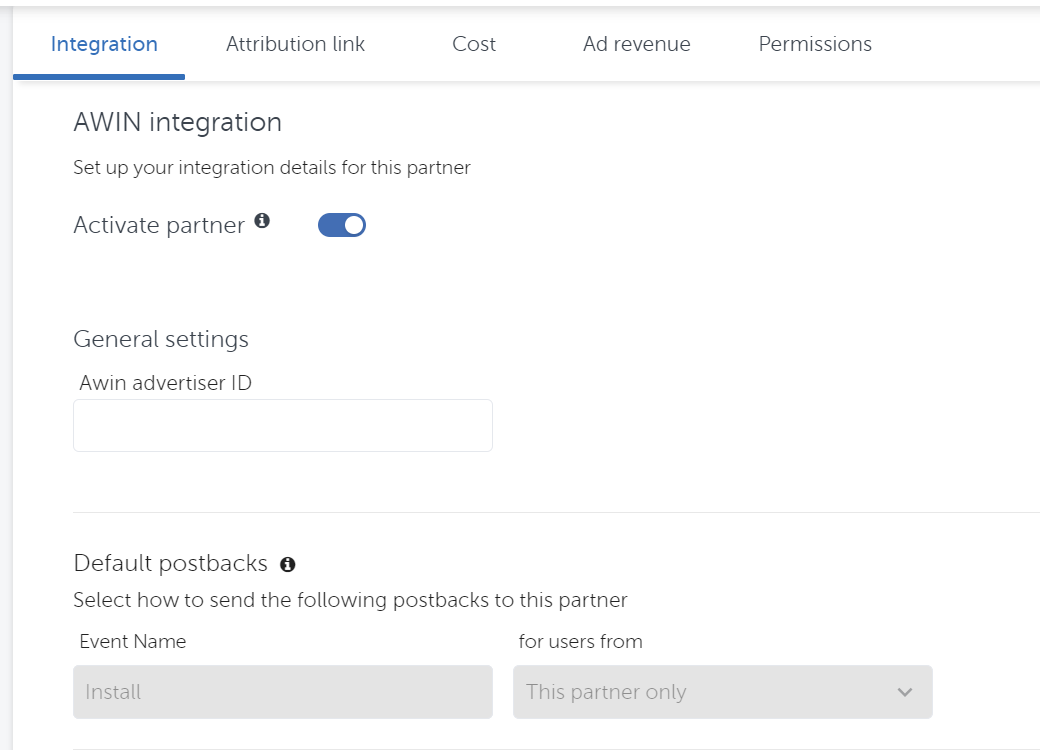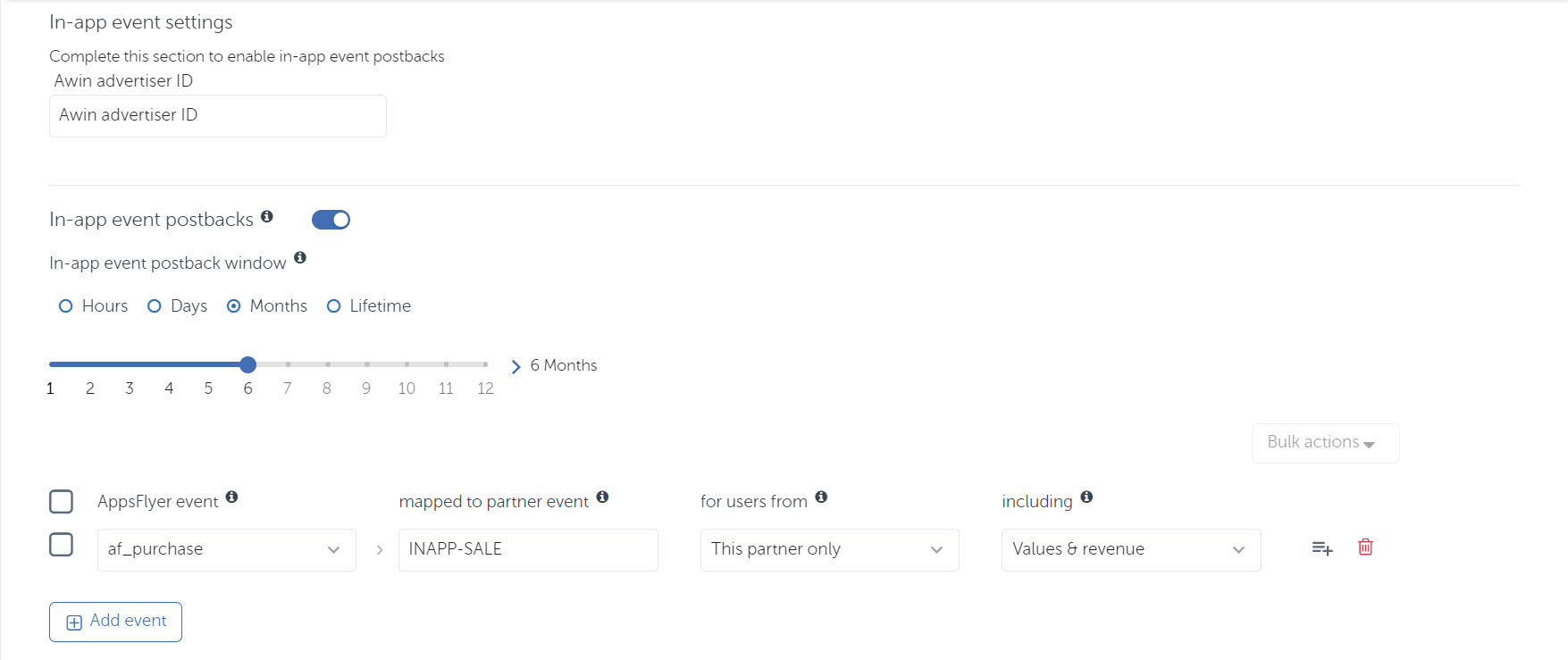Awin AppsFlyer Awin-Access
From Wiki
Contents |
AppsFlyer App Tracking for Awin Access
Key Features and Limitations
- AWIN postbacks on Appsflyer are global (non-customisable)
- Events tracking - INSTALL and IN-APP postbacks in place for iOS and Android (please pick one)
- Supports deep-linking and deferred deep-linking
- Appsflyer tracking link – Onelink is able to detect the device type (Android, iOS, desktop etc.) when clicked and redirect the user to a matching destination
Integration Steps
1. Advertiser to implement the SDK
Required parameters within the SDK - In-app purchase
- af_revenue -> populate with order amount
- af_order_id -> populate with order reference
- af_class -> populate with order commission group
SDK example: {"af_order_id":"7423732","af_revenue":31.72, "af_class": "DEFAULT"}
2. Choose Awin from the integrated partners' list
3. General settings
4. In-App Events Settings
- Populate Awin Advertiser ID with Awin advertiser ID
- Enable In-App Events Postback
- Set Sending Option to: Only events attributed to this partner
- Select the event (SDK Event Name) you want to track. I.e. Install or In-app (sale)
- Insert Awin commission group of the event in Partner Event Identifier. For Awin Access this would be 'DEFAULT'
- Under Send Revenue choose Values & Revenue
5. Generate a tracking link
- Populate the value of parameter name
- Enable Re-targeting (Re-attribution)
- Define the loopback window (default 7 days) – it’s the time from click to an install event – If there is no loopback parameter in the tracking URL, it will be always 7 days, however, Awin is able to append the parameter with the desired value (e.g. 30 days).
Tracking Link
Tracking URL structure
- Parameter cks or awc must be populated with click checksum (!!!awc!!!) which will be returned in cks parameter in sread request.
- In order for tracking link to be eligible for attribution following parameter must be added and populated with awin publisher id af_siteid=!!!id!!!
OneLink tracking link (cross-platform)
https://empower.onelink.me/GQnh/?pid=affiliatewindow_int&af_click_lookback=7d&cks=!!!awc!!!&af_siteid=!!!id!!!&is_retargeting=true&af_reengagement_window=30d
| Parameter | Requirements |
| pid=affiliatewindow_int | Mandatory - For the event to be attributed to Awin |
| cks/awc=!!!awc!!! | Mandatory - Awin click ID to be populated with awc |
| awinmid | Optional - It will overwrite the MID set on the dashboard |
| af_click_lookback=7d | Optional - 7 day attribution window is set on the dashboard by default |
| af_siteid=!!!id!!! | Mandatory - To be populated with the Awin publisher ID |
| is_retargeting=true | Mandatory - To enable reengagement |
| af_reengagement_window=30d | Mandatory - To enable re-engagement (should be set to 30 days, as per the cookie length of your Awin programme) |
Tracking link iOS
https://app.appsflyer.com/id1136397354?pid=affiliatewindow_int&af_click_lookback=7d&cks=!!!awc!!!&af_siteid=!!!id!!!
Tracking link Android
https://app.appsflyer.com/finance.empower?pid=affiliatewindow_int&af_click_lookback=7d&cks=!!!awc!!!&af_siteid=!!!id!!!
Deep linking and deferred deep linking using OneLink
OneLink allows marketers to create a single deep link that sends every user to the optimal page in an app, from sources across every possible OS, channel and platform.
OneLink™ is a unique AppsFlyer tracking link which advertisers can use to utilize 3 primary features with a single click:
- Device Detection And Redirection: OneLink is able to detect the device type (Android, iOS, desktop etc.) when clicked and redirect the user to a matching destination.
- Deep Linking: If the advertised mobile app is already installed, OneLink is able to support launching the app after click and/or serving the user with personalized content (such as sending a user to a specific activity/page in the app).
- Deferred Deep Linking: If the advertised mobile app is not installed, OneLink is able to support serving a user with personalized content (such as sending a user to a specific activity/page in the app) on the first launch of the app after install.
| Parameter | Requirements |
| af_dp | Redirect the user to the specified page within the app |
| af_force_deeplink | Force deep linking into the activity specified in af_dp value (af_force_deeplink=true) |
| af_web_dp | Redirect the desktop user to the specified URL |
| af_r | Redirect all users to the single-platform specified URL |
| af_android_url | Redirect Android users to a different URL than the app's page on Google Play |
| af_ios_url | Redirect iOS users to a different URL than the app's page on App Store |
About deeplinking:
• AWIN supports a URI scheme but doesn’t support the handling of iOS Universal links and Android app link methods of deep linking. This is due to the link wrapping. It applies to any link used within AWIN. To deep link with OneLink via AWIN, you will need to setup the OneLink URL with a URI scheme. Preferably, your app developer should configure the SDK to support HTTP url as a deep link value. For iOS apps, use the af_force_deeplink=true parameter on the OneLink URL to activate the deep link URI scheme.
• If the URI scheme is filled in the af_dp parameter, the user will consistently be directed to the static page within the app. However, in cases where the app isn't installed, Safari will display an invalid address error. This method does not support dynamic deep linking. Alternatively, if the app developer implements handling for HTTP URLs by converting them into URI schemes that the app can understand (e.g., making them app-readable product destinations), users will be directed to the relevant product page within the app. Notably, this approach avoids displaying an invalid address error in Safari when the app is not installed.
Postbacks
Install postback - iOS and Android
https://www.awin1.com/sread.php?tt=ss&tv=2&type=ai&merchant=$$mfn(coalesce,$$click(awinmid),$$dashboard(merchant))&amount=1.00&ref=(transaction-id)&parts=download:1.00&cks=(coalesce,(awc),(cks))&p1=(platform)&p2=(os-version)&p3=(device-type)&p4=(appsflyer-device-id)&p5=re-engagement:(is-reengage)&p6=re-attribution:(is-reattr)&p30=appsflyer
In-app postback
https://www.awin1.com/sread.php?tt=ss&tv=2&type=ap&merchant=$$mfn(coalesce,$$click(awinmid),$$dashboard(merchant))&amount=$$mfn(if,$$mfn(equals,$$sdk(af_revenue),N%2FA),1.00,$$sdk(af_revenue),false)&ref=$$mfn(coalesce,$$sdk(af_order_id),$$mfn(str,$$sdk(appsflyer-device-id),$$sdk(unix-ts)))&parts=$$mfn(coalesce,$$sdk(af_class),$$sdk(mappediae)):$$mfn(if,$$mfn(equals,$$sdk(af_revenue),N%2FA),1.00,$$sdk(af_revenue),false)&cks=$$mfn(coalesce,$$click(awc),$$click(cks))&cr=$$mfn(coalesce,$$sdk(af_currency),$$sdk(currency))&p1=$$sdk(platform)&p2=$$sdk(os-version)&p3=$$sdk(device-type)&p5=re-engagement:$$sdk(is-reengage)&p6=re-attribution:$$sdk(is-reattr)&p4=$$sdk(country-code)&p7=$$sdk(event-name)&p8=$$sdk(appsflyer-device-id)&p30=appsflyer
Testing app tracking
Once you have successfully integrated your app contact global-technicalclientintegration@awin.com with your account name and Advertiser ID to confirm you’ve completed the tracking setup for Mobile Application. A member of the team will be able to provide a test transaction link and further instrutions on how to test your app tracking.
Additional Support
Integrating app tracking can be complex. Clients who need additional support with setting up the Mobile App Tracking can utilise the Premium Integration service. Our technical integration team will be able to provide consultation support on your app tracking integration. More details of this service can be found here.